Situatie
Check the steps below to see how you can enable or disable the Graphics acceleration in Adobe Lightroom.
Solutie
1. Go to Edit and select Preferences.
2. In the pop-up window, select Performance.
3. Select Off to disable the Graphics acceleration or Auto/Custom to enable the Graphics acceleration, then press Done.


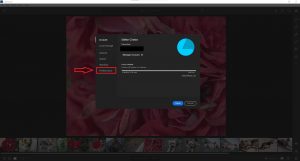

Leave A Comment?