Situatie
When you want a logo or another transparent image as your document background, you can use a watermark.
Solutie
Open your document, and click Insert > Watermark from the menu.
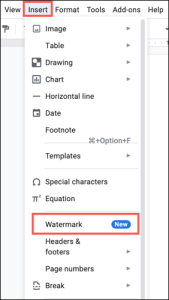
This displays the Watermark sidebar to work with your image. Click “Select Image.”
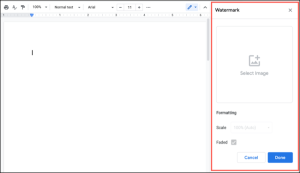
Browse for and select the picture you want to use. You can choose from Google Drive or Photos, perform an image search.
After you pick the image, it will pop into your document and also display in the sidebar for you to adjust if you like.
Below the image, you can use the Scale drop-down box to choose a size for the picture.

Then, you can check or uncheck the box for Faded depending on if you want the image to be transparent or not.

Leave A Comment?