Situatie
Solutie
Pasi de urmat
Print Mirror Image in PDF
Click on “File > Print” to open the “Print” options in PDFelement. Here, you can select the printer you want to use, the page size you’d like to use, and the page range.
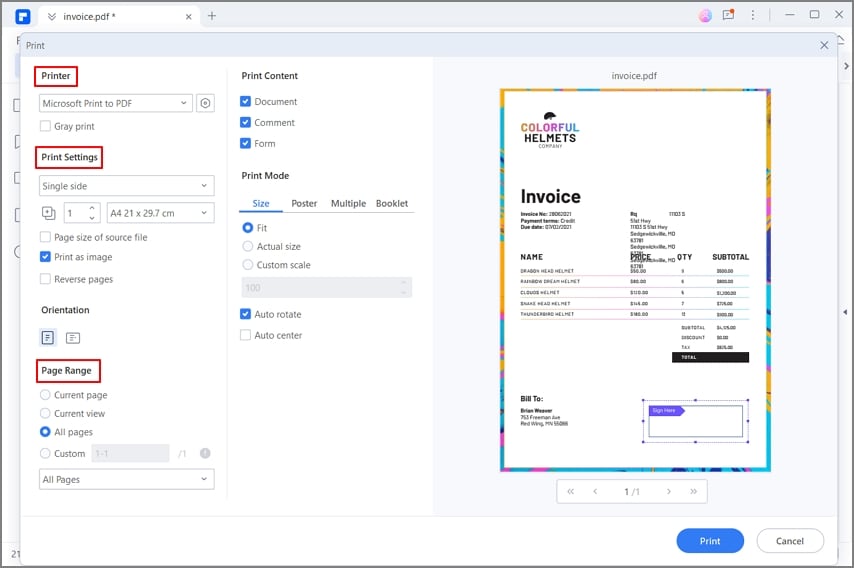
Print Options
- To get more options, click on the “Printer Properties” and then select the orientation, page order, and page format depending on your needs.
- If you would like to customize the printout, even more, click on “Advanced Options”. When you’re happy with your customizations, click on “OK” to print the image.
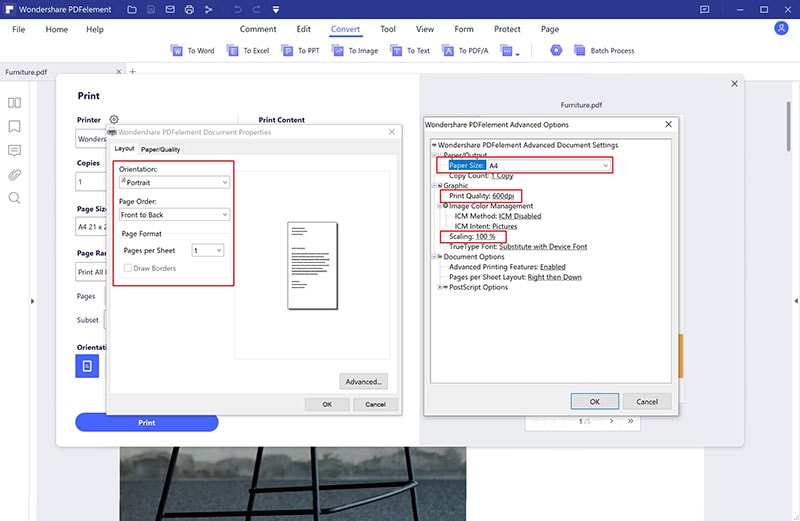

Leave A Comment?