Situatie
Check the steps below to see how you can export your video from Adobe After Effects.
Solutie
1. Go to File.
2. Hover over Export, then click on Add to Adobe Media Encoder Queue…
3. When the files have the Ready status in the Media Encoder, click on the green arrow to start the export.
4. When the files are exported, the Done status will show up and you can go to the Output File path to check the exported videos.


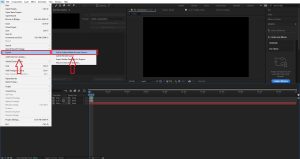
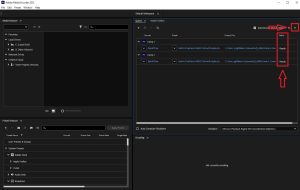
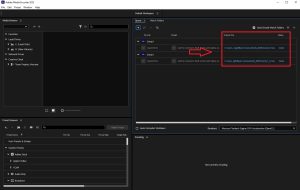
Leave A Comment?