Situatie
Solutie
- Turn on your LG smart TV.
- Ensure the TV is connected to the Internet.
- Press the home button on your LG remote control, then select the LG Content Store.
- Navigate to the search iconin the LG Content Store
- Enter “HBO Max.”
- Select the HBO Max icon to download or update the app.
Once the app is installed on your smart TV, you can enter your sign-in information if you already have an HBO Max subscription. You can sign in on your TV, but the easiest way to sign in is to use your smartphone or computer. You’ll just enter the code displayed on your TV:

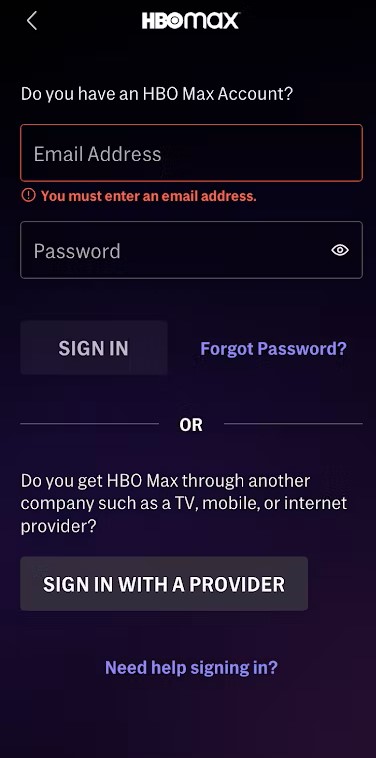
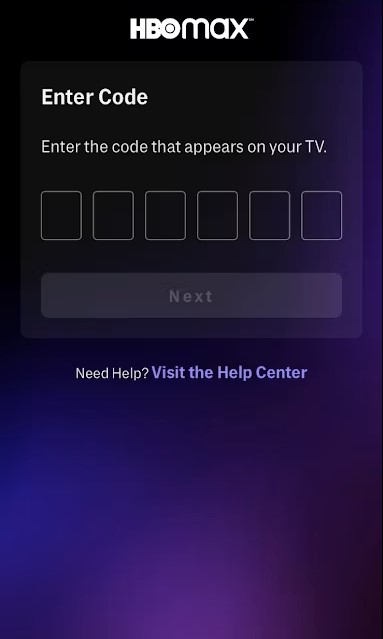
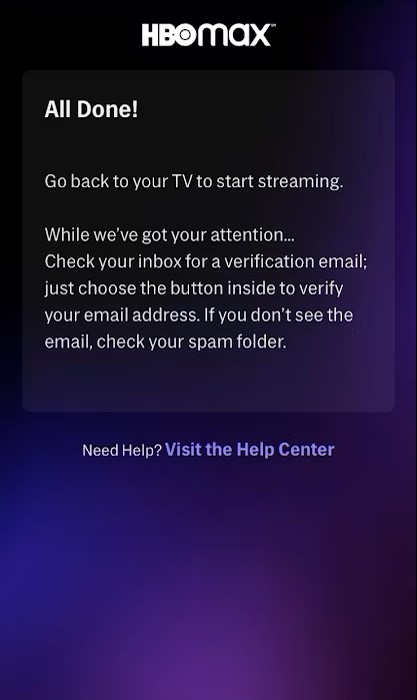
Leave A Comment?