Situatie

Solutie
Pasi de urmat
- In the Windows Search box, type regedit, and then click the Registry Editor app
- From the left pane, click HKEY_CLASSES_ROOT. Scroll down the menu till you see .html
- Click the entry. Your top bar should show Computer\HKEY_CLASSES_ROOT.html
- Verify the (Default) entry has a Data value of htmlfile
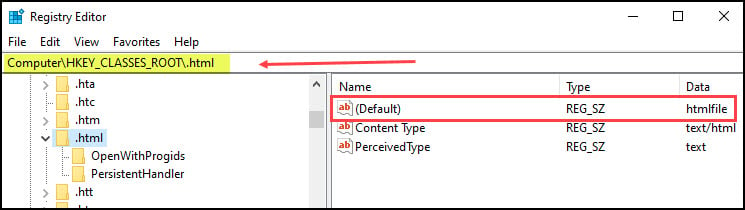
- If the value is not htmlfile, right-click on (Default) and select Modify
- Input htmlfile in the Value data: field

Click OK. Restart Windows and test an Outlook link.

Leave A Comment?