Situatie
Solutie
Pasi de urmat
Click the [Apple] menu:
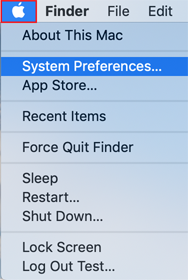
Then click [System Preferences]:
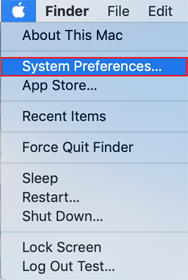
Click [Printers & Scanners]:
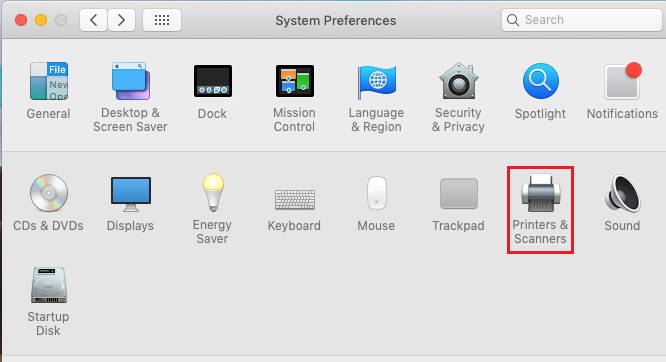
Click [Scan], then click [Open Scanner]:
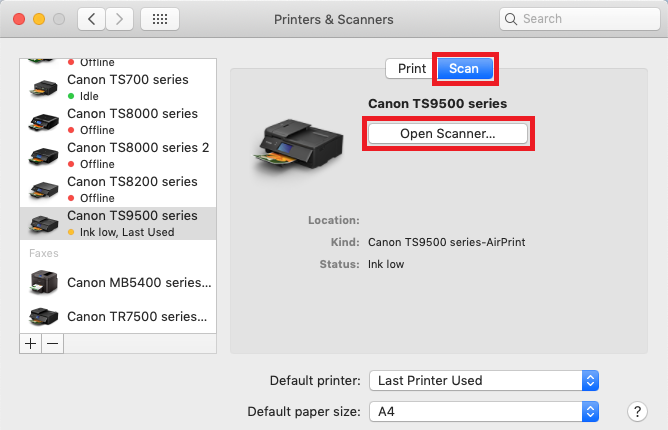
In the Scanner window, click [Show Details]:
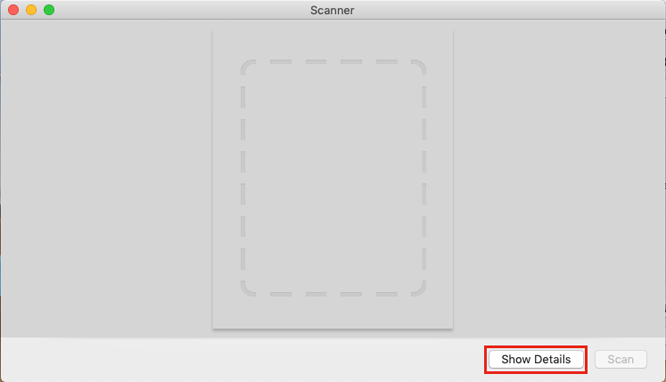
After the overview scan completes, you will be able to change any settings as required, and then click [Scan]:
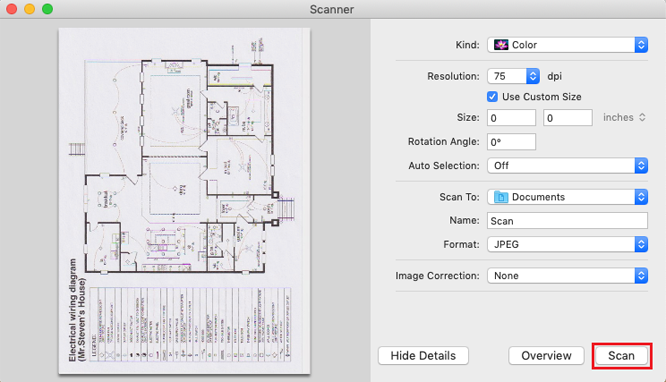

Leave A Comment?