Situatie
Before you begin troubleshooting, you must check for any network outages from your internet service provider. Such occurrences are rare, and your provider should have notified you if there was an outage.
Solutie
Pasi de urmat
If your VPN connection times out or the server you’re trying to connect to gets overloaded, it can cause internet access issues. To check if this is the case, try toggling the VPN connection off and on again. Also, switch to a different server to see if server overload is the problem. You can also temporarily disable the VPN to determine if it’s causing the connection problem.
In the Manual Proxy Setup section, click “Set Up” next to Use a Proxy Server, turn off the “Use a Proxy Server” toggle and click “Save.”
Your laptop might be connected to a Wi-Fi network that’s disconnected from the internet, which could be why you don’t have internet access. Windows laptops automatically switch to the fastest available network, and your device may have automatically switched to a different Wi-Fi network.
To confirm that you’re connected to the right Wi-Fi network, open the Action Center and check which Wi-Fi network your laptop is connected to. If it’s not the one you expected, forget other Wi-Fi networks to prevent automatic switching. To forget a network, open the Settings app and go to Network and Internet > Wi-Fi. Then, click on “Manage Known Networks.”
From there, click the “Forget” button next to each Wi-Fi network to remove it entirely from your laptop.
Windows allows users to restrict their data usage, which is especially useful if they have a limited data plan or their ISP charges them based on data usage. When this limit is reached, internet access is disabled even though the device appears to be connected to Wi-Fi. To check this, navigate to Network and Internet > Advanced Network Settings > Data Usage.

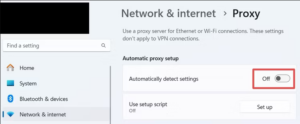

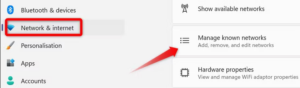


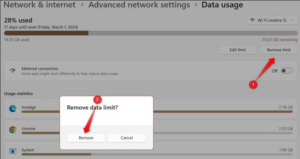
Leave A Comment?