Situatie
Solutie
- Press the Windows + R keys at the same time to open the Run dialogue box. Then, type regedit in it to open the Registry Editor.
- Navigate to the following path: HKEY_LOCAL_MACHINE\SYSTEM\CurrentControlSet\Services\SysMain
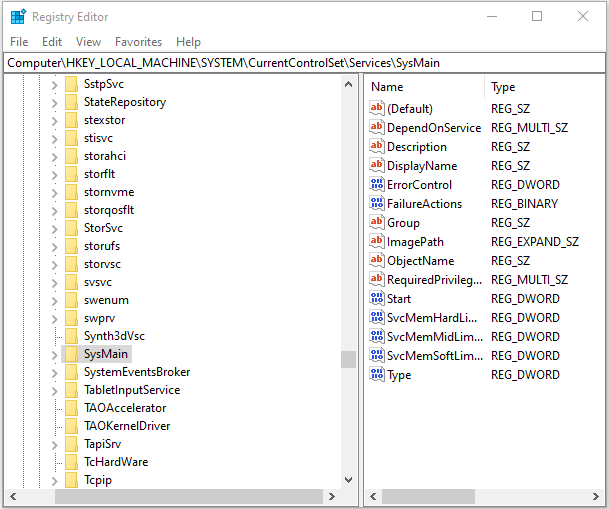
- In the right pane, right-click Start and select Modify
- Enter 4 in the Value data box and click OK
- Close the Registry Editor and restart your computer. Then, you have disabled Service Host SysMain successfully.

Leave A Comment?