Situatie
Solutie
Pasi de urmat
Open up the Run command box, which you can access by right-clicking Start and selecting a shortcut for opening it on the Power User menu.
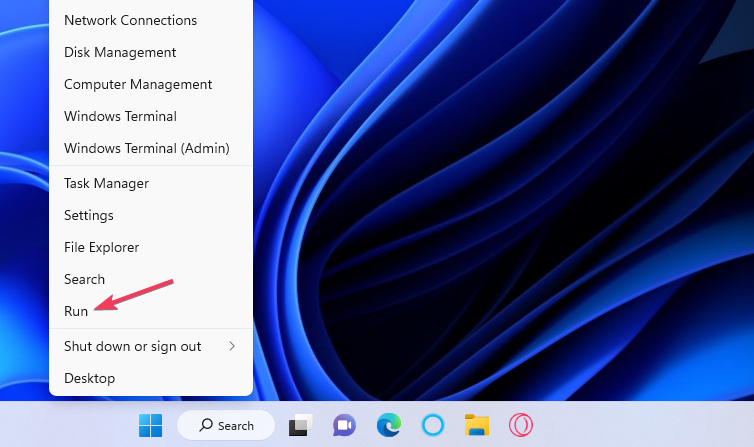
Input this command inside the Open box:
Control Panel
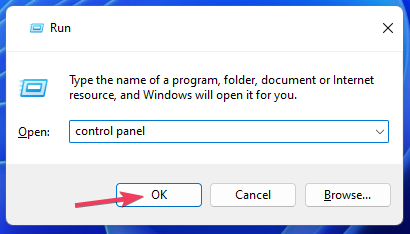
Select OK to access Control Panel.
Click the Hardware and Sound Control Panel category.
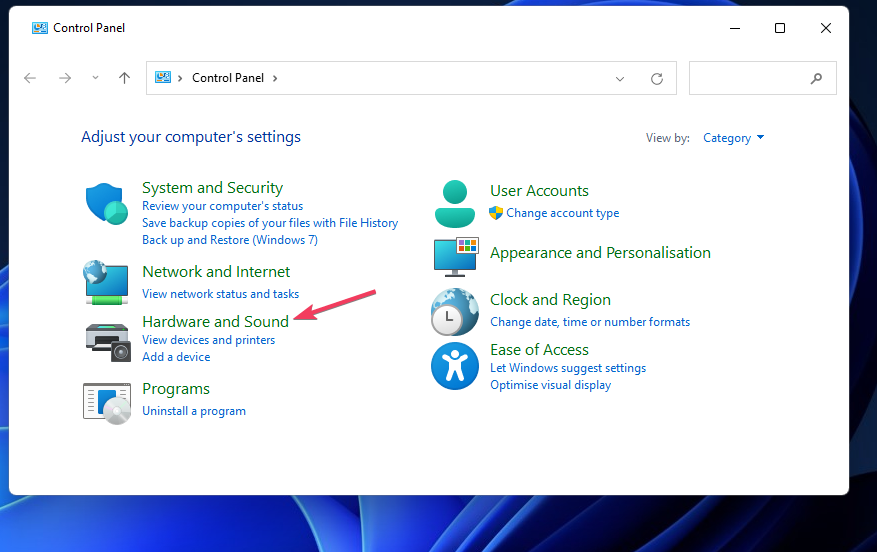
Next, click the Devices and Printers navigation option.
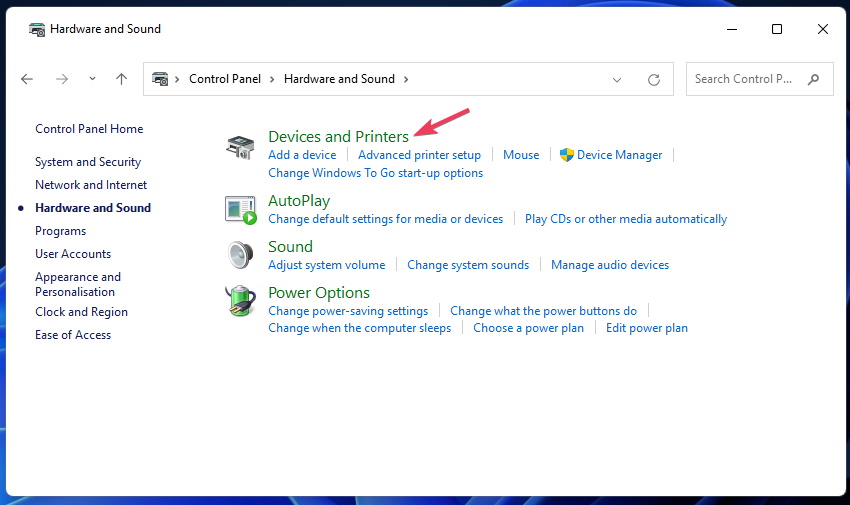
Right-click the Thrustmaster racing wheel and select Game controller settings.
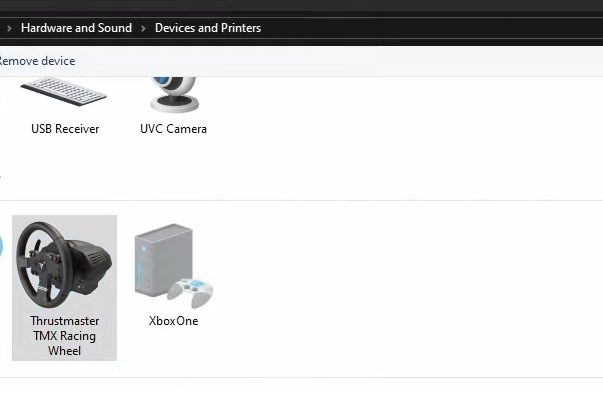
Click the wheel you’ve installed on the list of game controllers.
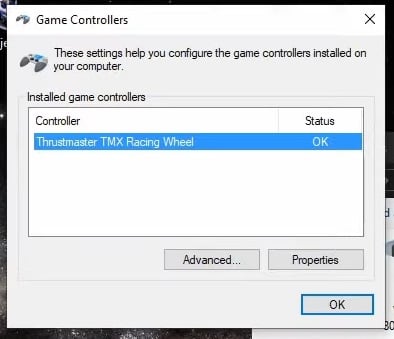
Select Properties on the Game Controllers window to bring up the Thrustmaster Control Panel.
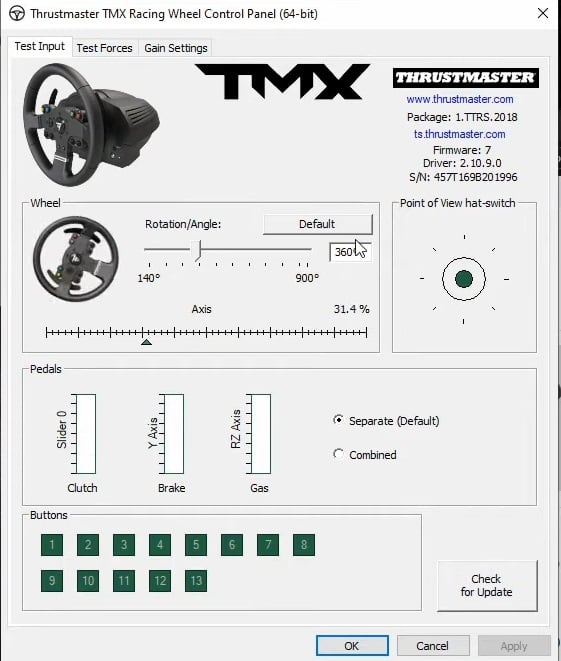
When you’ve opened the Thrustmaster Control Panel, you can adjust the wheel’s settings to your heart’s content.

Leave A Comment?