Situatie
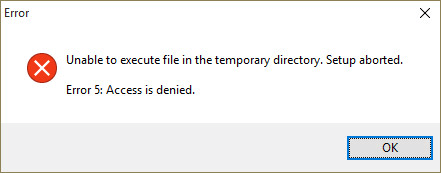
Solutie
Pasi de urmat
- Navigate to C:\Users\[Username]\AppData\Local
- Right-click on the Temp folder and select “Properties”
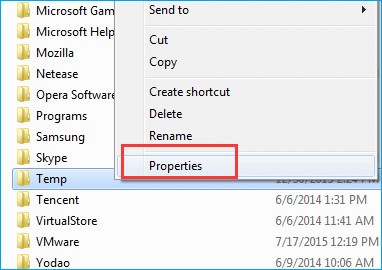
- Select “Security” and click “Advanced”
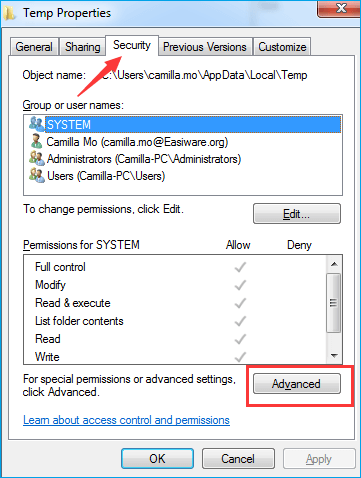
On the “Permissions”, you should see three options:
- “SYSTEM” with Full control which applies to ‘This folder, subfolders and files’
- “Administrators” with Full control which applies to ‘This folder, subfolders and files’
- “Your Username” with Full control which applies to ‘This folder, subfolders and files’
All these permissions inherited from the C:\Users\[Username]\ folder. If you don’t have the ‘Include inheritable permissions from this object’s parent’ option ticked, click on “Change Permissions”.
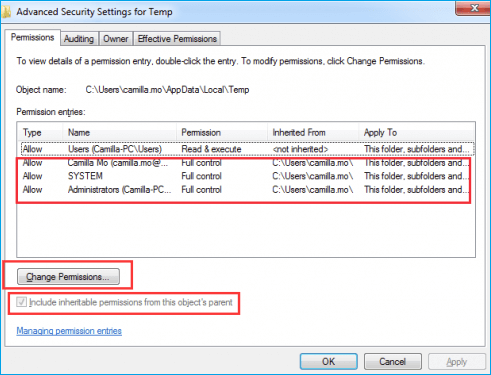
Mark “Include inheritable permissions from this object’s parent” with a tick, click “Apply” and then “OK”. Click “Continue” if there are any problems, then remove the permissions that aren’t inherited. After all the steps above, you can try to upgrade your software or reinstall your software again.

Leave A Comment?