Situatie
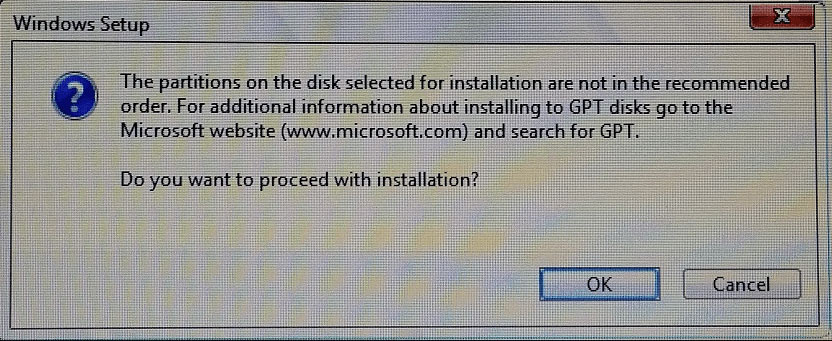
When reinstalling or clean installing Windows 10 on a GPT disk, many users encounter “the partitions on the disk selected for installation are not in the recommended order” error.
Solutie
Pasi de urmat
On the Windows 10 Setup Partition screen, press the Shift + F10 keys to open the DOS prompt window. Type the following commands one by one and hit Enter after each one.
- diskpart
- list disk
- select disk=0 (which will activate your disk)
- list partition
- clean
- list partition
- exit (which will close DiskPart)
- Navigate back to the already-in-process Windows 10 Setup screen where the old partitions should still display, and then click on Refresh.
- Click on New and Apply to accept the recommended disk size.
- Click on OK on the “To ensure Windows 10 features work correctly, Windows might create additional partitions.” screen.
- After that, you can proceed with your Windows 10 installation on the disk.

Leave A Comment?