Situatie
Several users also managed to fix the problem by modifying the settings of the “Accounts: Limit local account use of blank passwords to console logon only” policy.
Solutie
- Press the Win + R keys together to open Run.
- Type “secpol.msc” in Run and click Enter.
- In the following window, navigate to the following location:
Local Policies > Security Options > Accounts: Limit local account use of blank passwords to console logon only
- Choose Disabled and click Apply > OK to save the changes.

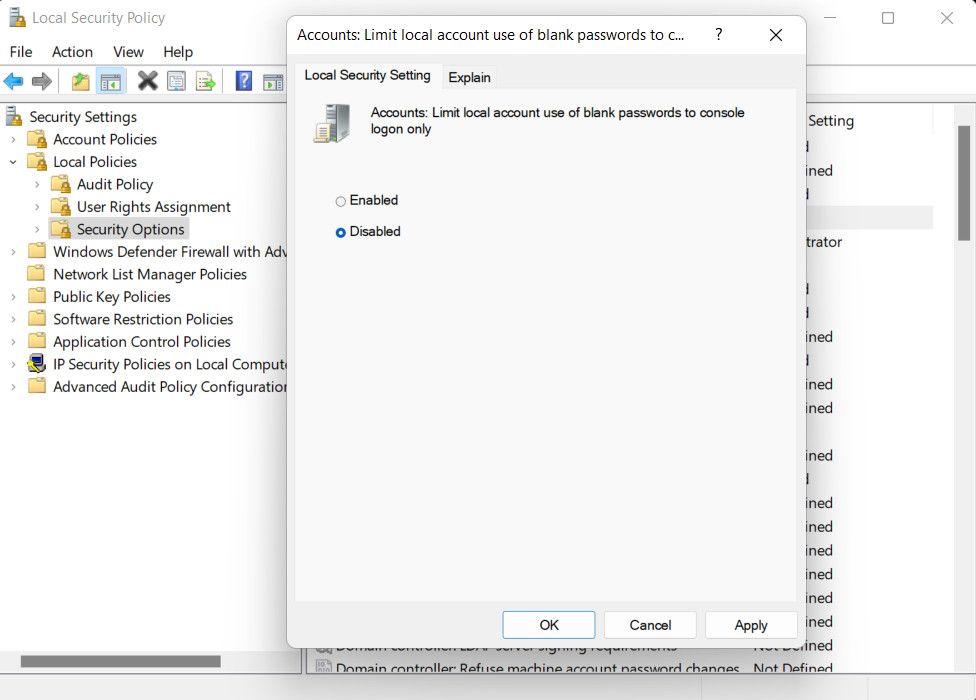
Leave A Comment?