Situatie
On Windows 11, it’s possible to change the action when you press the Copilot key on your keyboard to launch virtually any app. To change the action of the physical Copilot key on your keyboard, use these steps:
Solutie
1. Open Settings on Windows 11
2. Click on Personalization
3. Click the Text input page
4. (Option 1) Choose the Search option to launch the Windows Search experience with the Copilot key on your keyboard in the “Customize Copilot key on keyboard” setting
5. (Option 2) Choose the Custom option in the “Customize Copilot key on keyboard” setting
6. Select the application you want to launch with the physical Copilot key
7. Click the Select button
8. (Option 3) Choose the “None selected” option to disable the key (if applicable).

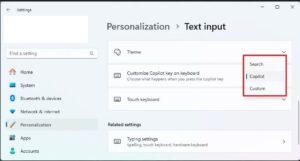
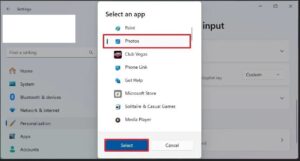
Leave A Comment?