Situatie
If your system allocates too much of the RAM to the Hardware Reserved Memory, it will negatively impact your computer performance. Especially if you don’t have a lot of RAM to start with.
Solutie
- Launch Command Prompt with administrative rights.
- Type msdt.exe -id DeviceDiagnostic and press Enter.
- In the Hardware and Devices window, click Advanced, and check the Apply repairs automatically option.
- Click Next to start the process.
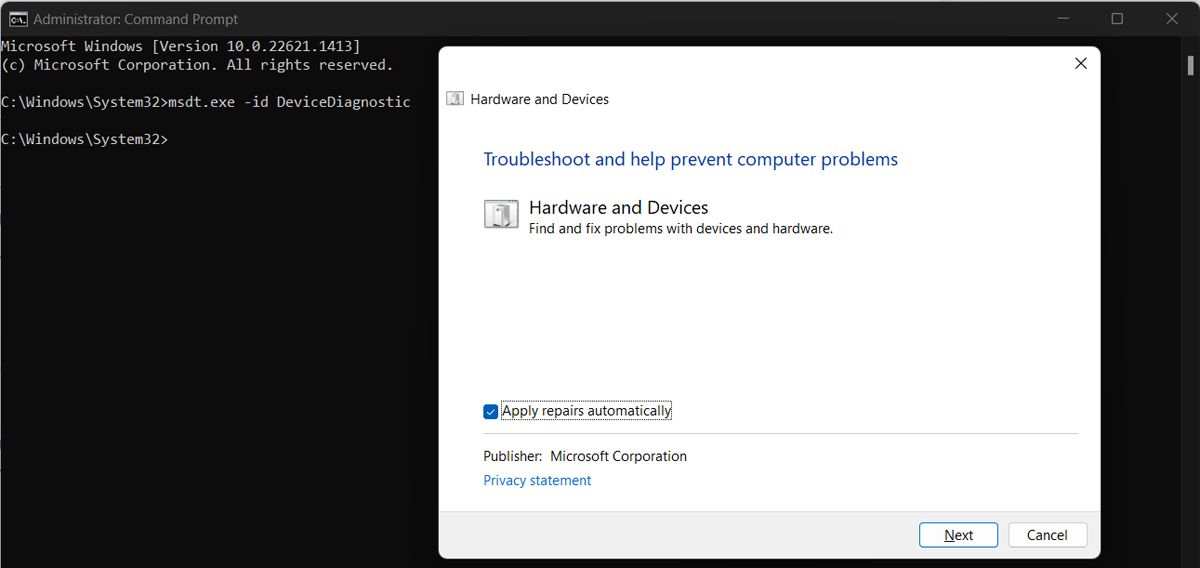

Leave A Comment?