Situatie
If your system allocates too much of the RAM to the Hardware Reserved Memory, it will negatively impact your computer performance. Especially if you don’t have a lot of RAM to start with.
Solutie
- Press Win + R to bring up a Run box
- Type msconfig and press Enter
- In the System Configuration window, open the Boot tab
- Click Advanced options
- Check Maximum memory and edit the value
- Click OK.
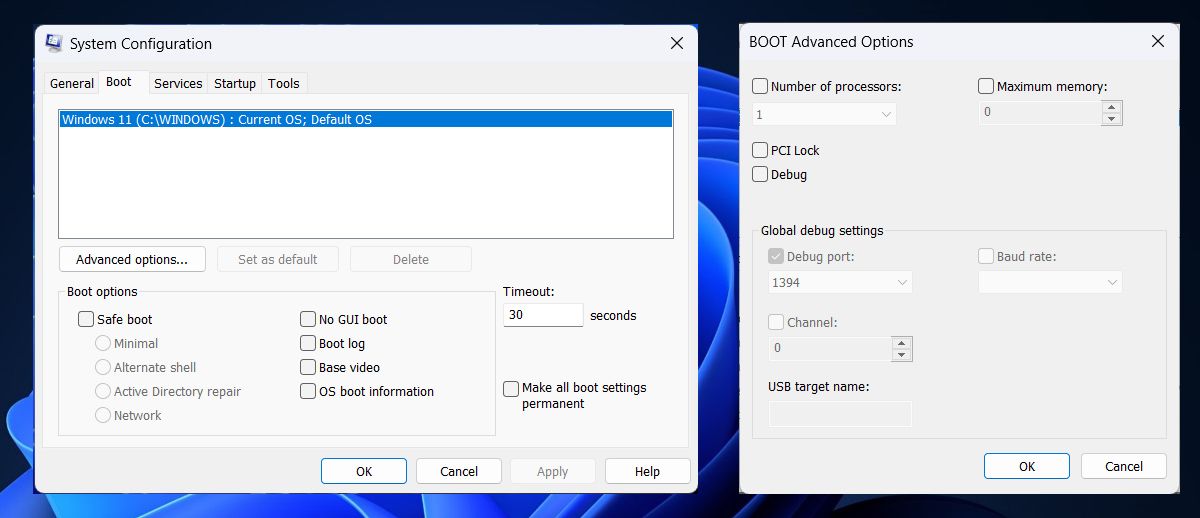

Leave A Comment?