Situatie
Your processor might not be using all cores from the get go so let’s check/fix that.
1.Press Windows key + R to open up run command.
Type in msconfig and hit OK.
2.Go onto the BOOT tab
3.Select Advanced options
4.Tick the “Number of processors” option and from the drop down menu below,select the highest number as shown below.
5.Click “OK” and then “Apply”, simply restart your PC after.

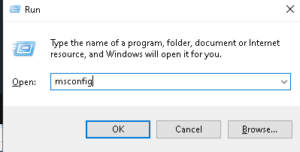
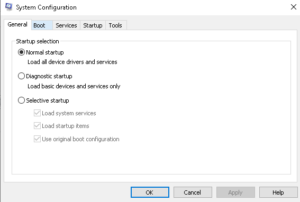
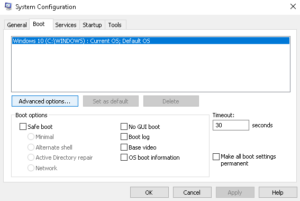
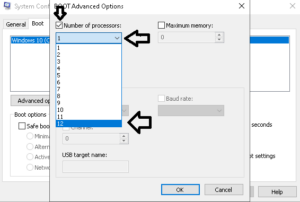
Leave A Comment?