Situatie
Solutie
1. Open Settings on Windows 11
2. Click on Windows Update
3. Click the “Check for updates” button
4. Turn on the “Get the latest updates as soon as they’re available” toggle switch
5. Click the “Download & install” button to install Windows 11 25H2
6. Click the Restart now button.

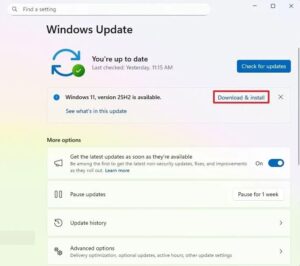
Leave A Comment?