Situatie
S-a intamplat la un laptop cu Windows 8 si a aparut urmatorul mesaj
Daca apas pe Enter sau F8, mesajul central este urmatorul:
The application or operating system couldn’t be loaded because a required file is missing or contains errors.
File: Windowssystem32winload.efi
Error code: 0xc0000225
Problema a aparut dupa ce am facut o imagine a unui hdd vechi si am pus-o pe un hdd nou, iar acum hdd-ul cel nou nu buteaza. Problema este de la UEFI boot, deoarece utilizeaza o partitie GPT. Pentru a rezolva problema avem nevoie de un dvd cu windows 8 sau de un Recovery CD.
Solutie
Pasi de urmat
Utilizeaza comenzile corecte:
- Diskpart
- List volume
- Select volume=2 (replace “2” with the number that is associated with the “ESP” label)
- assign letter=Z
- exit
- bcdboot C:windows /s Z: /f UEFI (replace C: with the volume letter that is named “OS”)
Reseteaza calculatorul si bucura-te de modul in care functioneaza



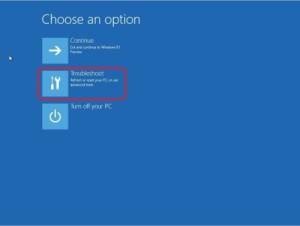
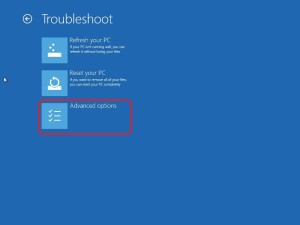
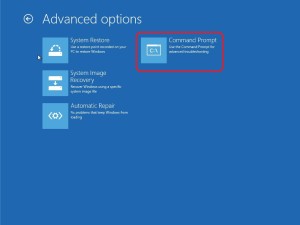
Leave A Comment?