Situatie
You want to limit the copying speed for bandwidth matters or for any other reasons.
You can use Total Commander utility.
Backup
Not necessary.
Solutie
Pasi de urmat
Wait for process to end.
At the end, the Background Transfer Manager is blank and has the title Ready:
Also, you can confirm that the file is now copied to destination.
Tip solutie
PermanentImpact colateral
Not applicable.Plan de restaurare in caz de nefunctionare
Not necessary.

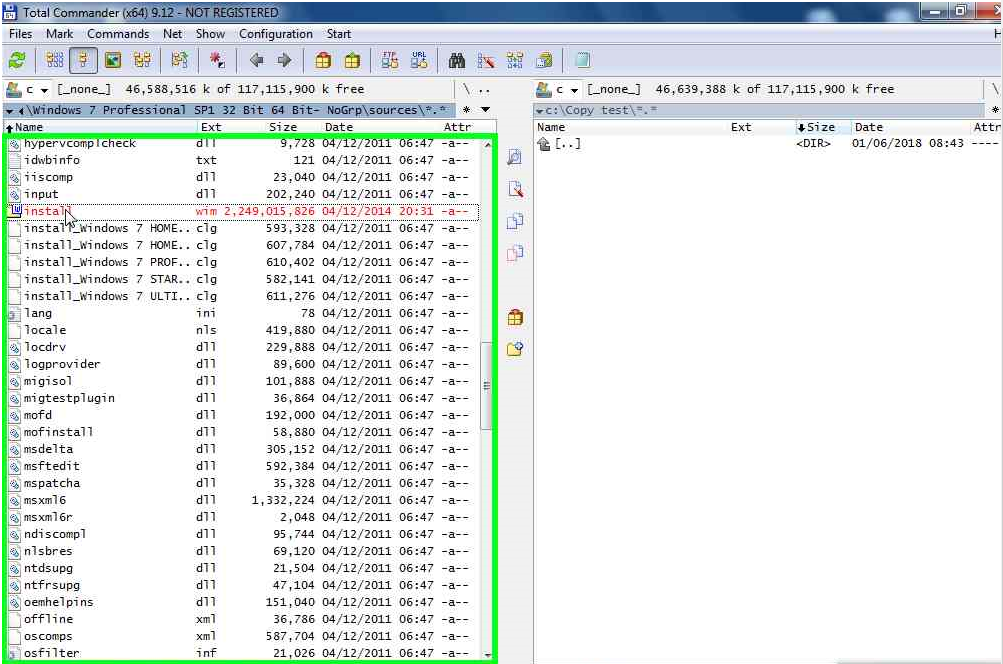


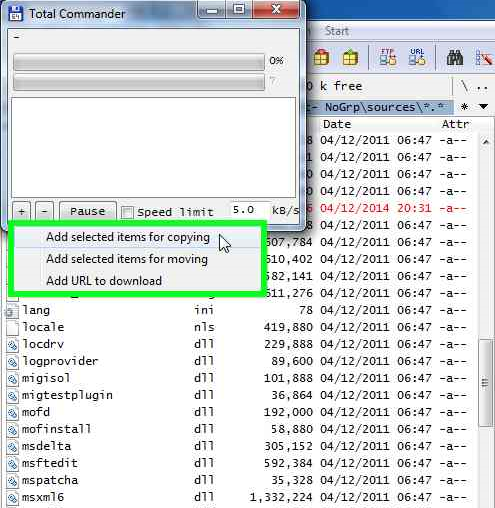
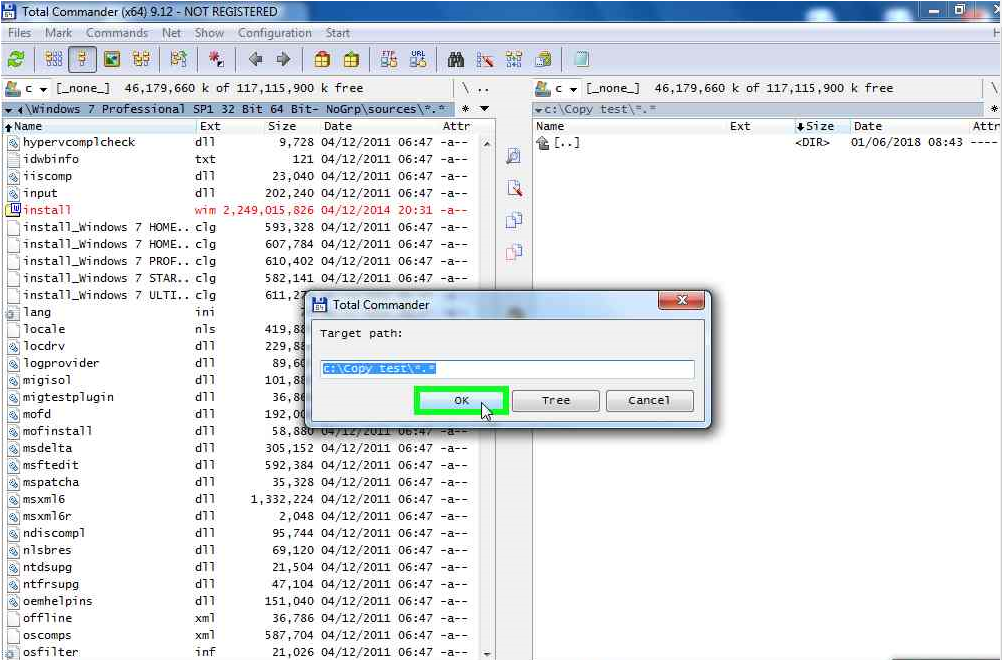
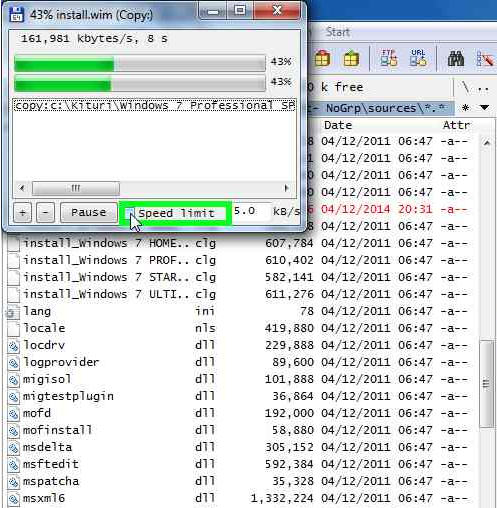


Leave A Comment?