Situatie
We want to split a file into smaller parts using Total Commander utility.
We can follow the steps bellow.
Backup
Not necessary.
Solutie
Pasi de urmat
If we need to combine those files we will select the first part and go to Files menu and click Combine Files…:
Then we will put the location for the new file combined and confirm with OK:
A success dialog box will appear and we can find the new file combined successfully:

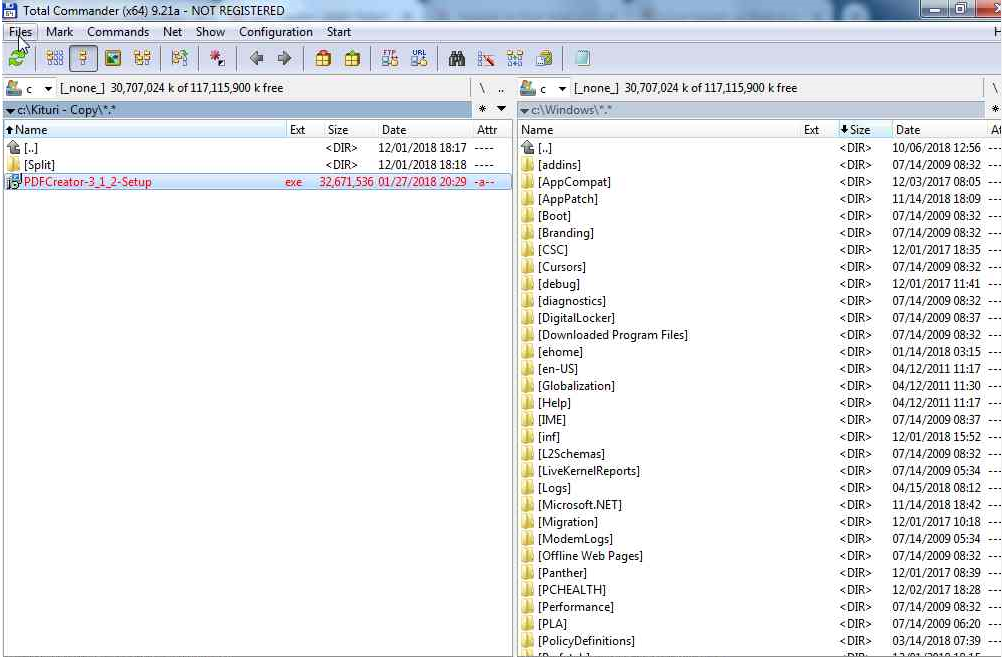


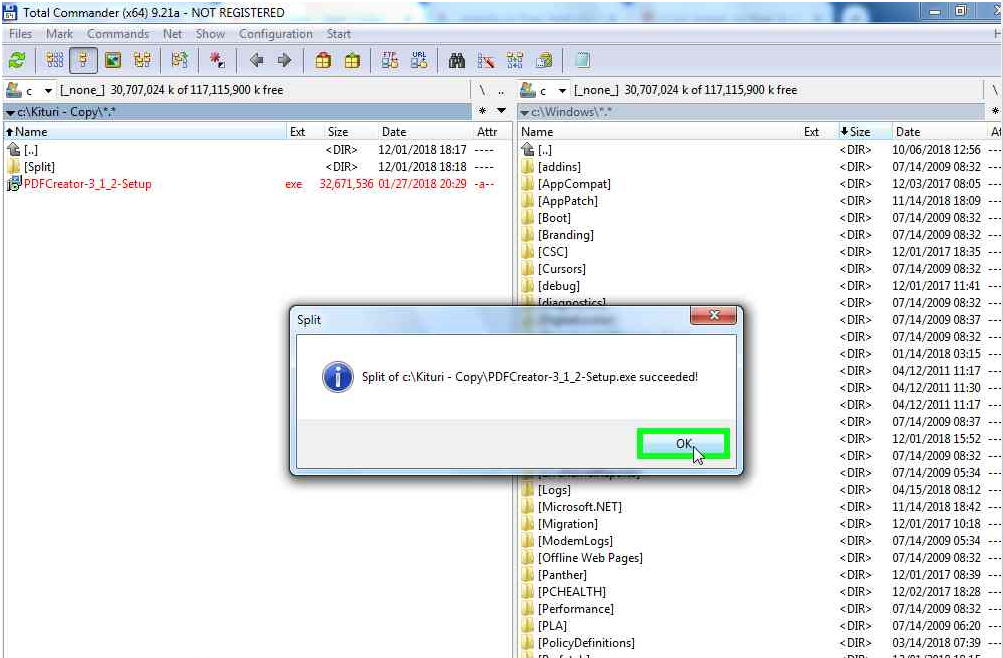

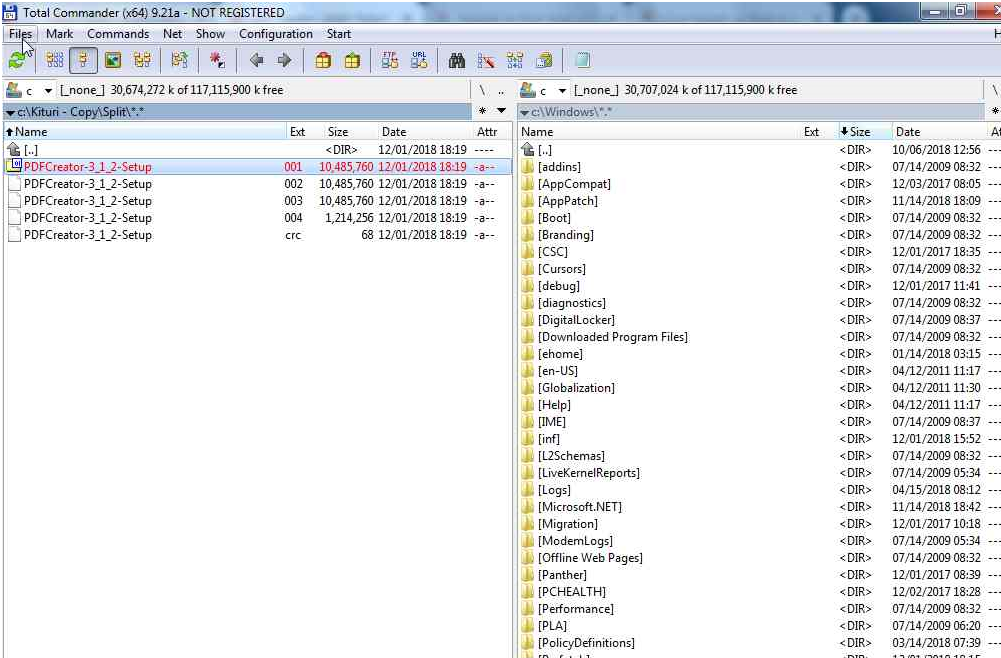
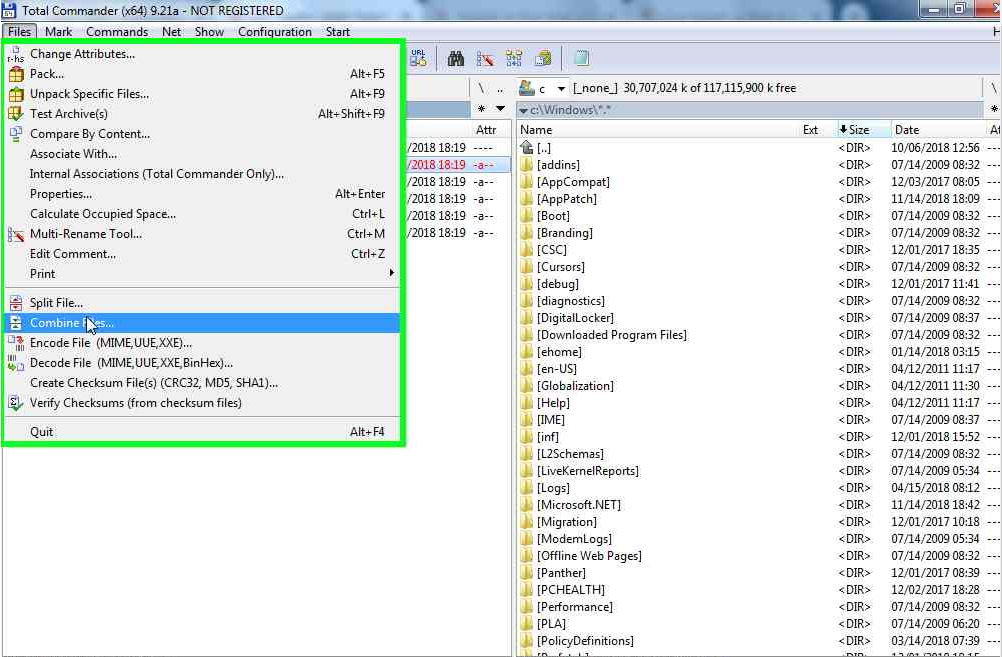
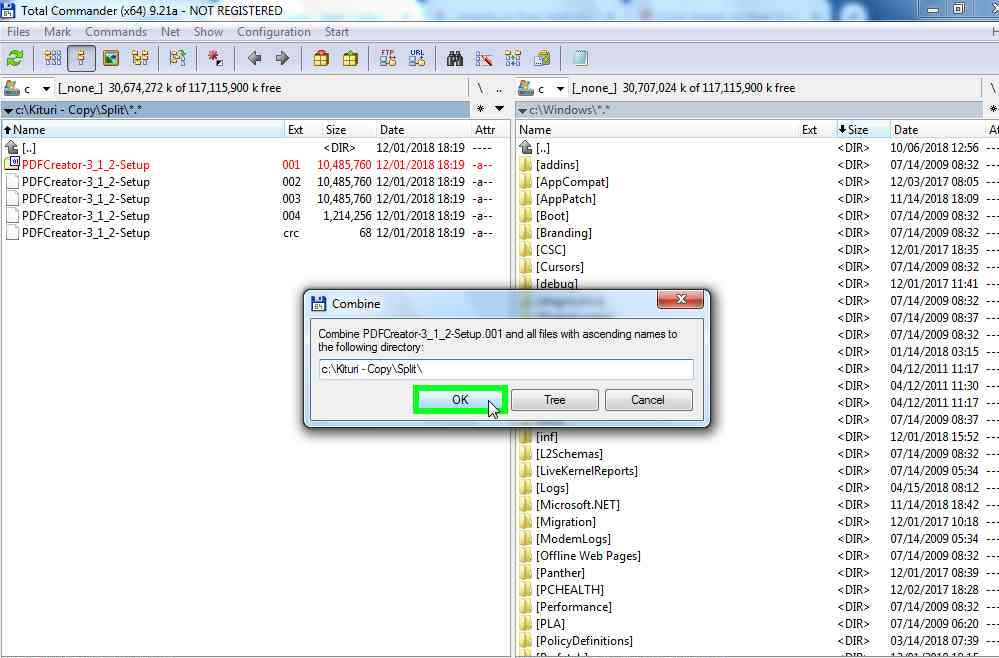
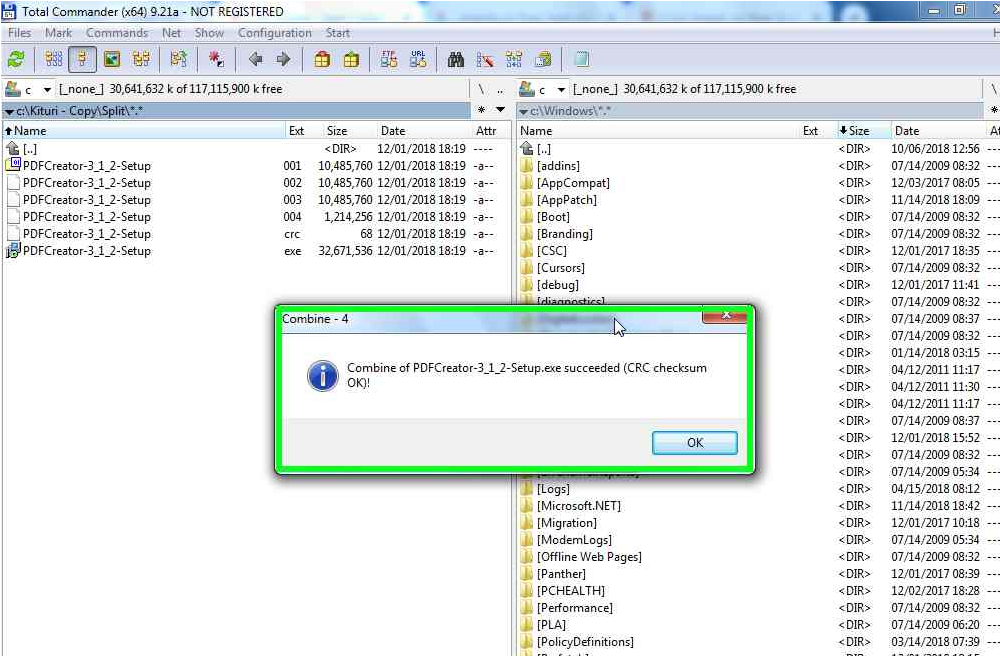
Leave A Comment?