Situatie
GPEDIT is not enabled by default in Windows 10 Home. You can create a batch file to deploy the needed packages by following the next steps
Solutie
Pasi de urmat
In the text document you need to enter the following commands:
@echo off
pushd “%~dp0″
dir /b %SystemRoot%servicingPackagesMicrosoft-Windows-GroupPolicy-ClientExtensions-Package~3*.mum >List.txt
dir /b %SystemRoot%servicingPackagesMicrosoft-Windows-GroupPolicy-ClientTools-Package~3*.mum >>List.txt
for /f %%i in (‘findstr /i . List.txt 2^>nul’) do dism /online /norestart /add-package:”%SystemRoot%servicingPackages%%i”
pause
In this new window you need to enter a name for your batch file and select All Files in the Save as type menu.
Now you need to click on save then double click on the batch file

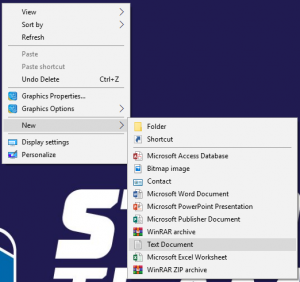
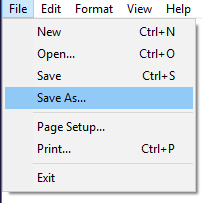
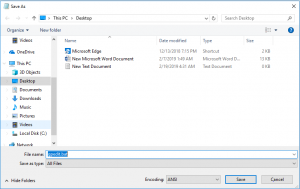
Leave A Comment?