Situatie
Have you ever wondered how to remove the “NVIDIA Control Panel” item from the desktop context menu? If so, you probably didn’t realize that it’s trivially easy to remove.
Here’s the menu item we’re looking to remove:
Solutie
Pasi de urmat
Just open up the NVIDIA Control Panel, and uncheck View Add Desktop Context Menu
This will immediately remove the item from the context menu:
If you want to remove the menu item from the registry, you can open up regedit.exe through the start menu search or run box, and then browse down to the following key:
HKEY_CLASSES_ROOTDirectoryBackgroundshellexContextMenuHandlers
Find the NvCplDesktopContext key on the left-hand side, and then make sure to Export the current key out to a file for backup purposes. Once you’ve done that, delete that key.

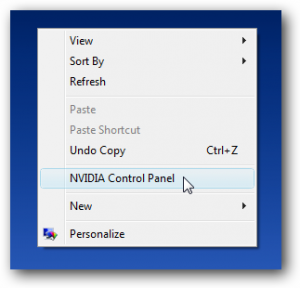

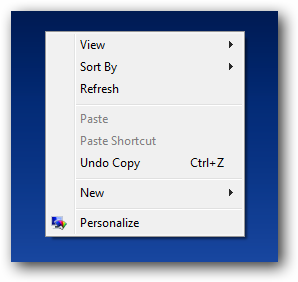
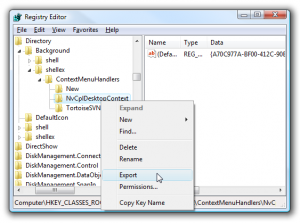
Leave A Comment?