Situatie
Apple Watch complications are a great way to get information from your favorite iPhone apps at a glance on your Apple Watch. With the added display real estate on the Apple Watch Series 4, complications can now do and show more than ever before.
Here are several Apple Watch complications that are worth a place on your primary watch face.
Solutie
Pasi de urmat
Dark Sky
Dark Sky is one of the best hyper-local weather apps available. It provides up-to-the-minute weather for your specific location that’s almost always on the money.
The Dark Sky complication shows you the most important weather information on your watch face. Every option gives you the current temperature, as well as up-to-date weather conditions. Larger complications also include information such as temperature highs and lows, and even sunset times.
ActivityTracker
One of the big selling points of the Apple Watch is its fitness tracking capabilities. It’s a little bizarre, then, that there’s no native way of displaying your step count on your watch face.
Thankfully, there’s an app to fill in the gap. ActivityTracker takes data directly from your Apple Health app and lets you display your step count as a complication,. This is a real game-changer when you’re trying to hit a specific step goal, as you’re able to monitor your progress in real time as you work out.
You can also choose to display calories, distance, active time, and floors climbed.
Things 3
There are a lot of great to-do apps for iPhone. Things 3 stands as one of the best, and its Apple Watch complications make it even better.
The complications can show a progress bar to indicate how many tasks you’ve completed for a day. Some faces will display the next task in your list; the Modular face can show as many as three. You can also mark tasks as complete directly from your watch.
HeartWatch
Another great health feature of the Apple Watch is the built-in heart rate monitor. The native Heart Rate complication does a good job of showing your current heart rate, but HeartWatch takes this a step further.
You can see your current heart rate as well as your minimum and maximum heart rates for the day. Some complications include your average heart rate too, which is great for fitness enthusiasts. There’s also a color-coding system—if the ring around your complication is red, it means your heart rate is elevated.
This complication sits nicely with some of the best Apple Watch fitness apps on the market—it’ll monitor your heart while you sleep, work out, and even while you rest, too.
Streaks
Streaks is a to-do list app that focuses on tracking how many days in a row you complete each task. It’s a great way to motivate yourself as once you’ve built up a long streak, you don’t want to break it.
The simplest complication shows six dots that turn from orange to gray when you’ve completed each task. You can mark a task as complete directly on your watch, as well as starting the timers for duration-based tasks. Larger complications will also show the name of an incomplete task on the face.

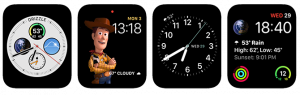
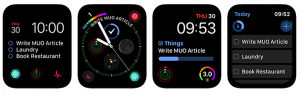


Leave A Comment?