Situatie
Pe un computer bazat pe Windows 10 este posibil sa primiti urmatorul mesaje de eroate atunci cand doriti sa faceti actualizari “There were some problems installing updates, but we “ll try again later. If you keep seeing this and want to search the web or contact support for information, this may help: (0x80248007)“.Aceasta eroare apare frecvent daca fisierele Windows Update sunt corupte sau din cauza unei probleme de retele.
Simptome
Solutie
Pasi de urmat
Scanarea computerului de virusi
- multi virusi sau programe daunatoare pot cauza probleme cu actualizare a Windows-ului.
- inainte de a continua etapele de depanare a erorii,utilizati un program de scanare si eliminare a programelor malware,pentru a verifica/elimina virusii si alte programe ce pot fi daunatoare calculatorului.
Run the Windows Update Troubleshooter
1. Download and then run the Windows Update Troubleshooter for Windows 10.
2. Click Next at the first screen.
3. Click Try troubleshooting as an administrator.
4. Click Next again and then let the ‘Troubleshooter’ to detect the problems with the Windows Update.
5. When prompted click Apply this fix.
6. When the repair is completed proceed to install updates.
“Rebuild” the SoftwareDistribution folder.
Folderul Software Distribution (C:WindowsSoftwareDistribution),este locatia in care se stocheaza Windows Update.Uneori acest folder este corupt si trebuie creat din nou,pentru a descarca si instala actulizarile din nou.Pentru a reconstrui folder urmati pasii de mai jos :
1. Open Windows Services control panel: To do that:
- Press Windows
 + R keys to open the Run command box.
+ R keys to open the Run command box. - In the Search box, type: services.msc & click OK.
- (Accept the UAC warning if appears).
2. In Services control panel locate the Windows Update service.
3. Right-click on Windows Update service and select Stop.
4. Open Windows Explorer and navigate to: C:Windows folder.
5. Find and Delete the SoftwareDistribution folder.
6. Restart your computer and check for updates.

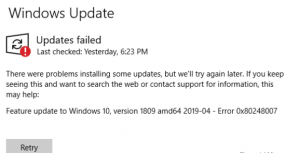
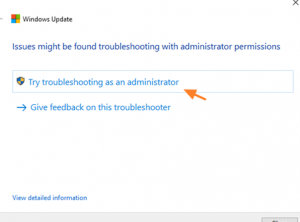
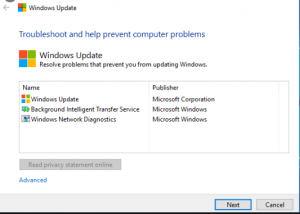
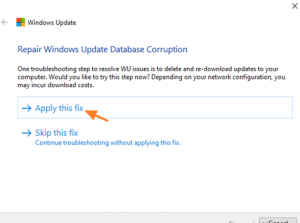
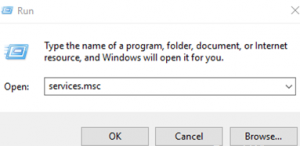
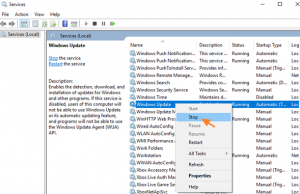
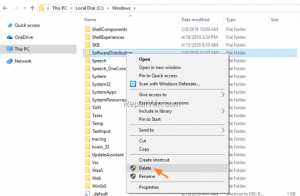
Leave A Comment?