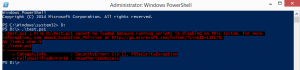How to check if a process is runnin using a PowerShell script
[mai mult...]How to enable execution of PowerShell scripts?
When I try to execute my PowerShell script I get this error:
.\test.ps1 : File D:\test.ps1 cannot be loaded because running scripts is disabled on this system. For more
information, see about_Execution_Policies at http://go.microsoft.com/fwlink/?LinkID=135170.
At line:1 char:1
+ .\test.ps1
+ ~~~~~~~~~~
+ CategoryInfo : SecurityError: (:) [], PSSecurityException
+ FullyQualifiedErrorId : UnauthorizedAccess
Automatically Close Programs at Specific Time
Scheduling apps for Windows 10 aren’t rare. You’ll find quite a few options are available if you’re looking to automate something but in most cases, the task scheduler will still outshine them. If you need to terminate or close, or quit an app on your Windows 10 PC at a given time, you can do so with task scheduler and a simple batch script.
[mai mult...]Automatically Start Programs at Specific Time
You can directly schedule a single program to start up at a particular time in Task Scheduler. However, if you want to launch multiple programs, a batch file is needed. Here’s how to create and automate one.
[mai mult...]How to kill a process using PowerShell
Some processes are running as Administrator (elevated). In order to kill them, you need to open an elevated PowerShell instance.
[mai mult...]How to list all processes in PowerShell
This command gets a list of all active processes running on the local computer.
[mai mult...]How to kill a process using cmd
Some processes are running as Administrator (elevated). In order to kill them, you need to open an elevated command prompt instance.
[mai mult...]How to list all processes in cmd
Type tasklist, in cmd, to see the list of running processes and their PIDs. Since the list might be very long, you can use a pipe character with the more command.
[mai mult...]How to format a USB flash drive using PowerShell
To format a USB flash drive using PowerShell commands, use these steps:
[mai mult...]