Situatie
When I try to execute my PowerShell script I get this error:
.\test.ps1 : File D:\test.ps1 cannot be loaded because running scripts is disabled on this system. For more
information, see about_Execution_Policies at http://go.microsoft.com/fwlink/?LinkID=135170.
At line:1 char:1
+ .\test.ps1
+ ~~~~~~~~~~
+ CategoryInfo : SecurityError: (:) [], PSSecurityException
+ FullyQualifiedErrorId : UnauthorizedAccess
Solutie
Pasi de urmat
Start Windows PowerShell with the “Run as Administrator” option. Only members of the Administrators group on the computer can change the execution policy.

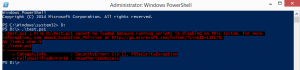

Leave A Comment?