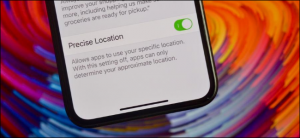There’s a new way to quickly swipe through your various iPhone or iPad Home screen pages in iOS 14 and iPadOS14—almost as if you’re scrubbing through a video. Here’s how to do it.
[mai mult...]How to Stop Apps from Tracking Your Precise Location on iPhone
When a ride-sharing app asks you for your location, it’s for a good reason. But some apps needlessly request your location for doing menial tasks. Here’s how you can stop those apps from tracking your precise location on your iPhone. iPhone users who are running iOS 14 and above can stop apps from using their precise location. Instead, apps will know your approximate location and won’t be able to pin you down to a street or a landmark.
[mai mult...]How to Adjust the Screen Brightness on Your iPhone or iPad
Your iPhone or iPad is pretty good at automatically adjusting its screen brightness according to your surroundings. Sometimes, though, you might want to do this manually. Here’s how to adjust the screen brightness on your iPhone or iPad.
You can adjust the screen brightness from the Control Center (the quickest way) or the Settings app.
[mai mult...]How to Disable File Thumbnails on Windows 10
Even in our age of speedy PCs, many people use removable or networked drives that can be frustratingly slow to browse—especially if we have to wait for each new file thumbnail to load in File Explorer. Luckily, it’s easy to speed up file browsing by disabling thumbnails completely. Here’s how.
[mai mult...]How to View a Saved Password in Safari on Mac
Sometimes, you need to login to a website on a different device or browser, but you can’t remember the password. Luckily, if you have previously allowed Safari to save the password on your Mac, you can recover it. Here’s how.
[mai mult...]How to Install and Use Third-Party Keyboards on iPhone and iPad
In case you didn’t know, there’s a whole wide world of third-party keyboards for the iPhone and iPad. Everything from GIFs, to emoji suggestions, to even Google search can be added to your device. Here’s how to install and use third-party keyboards on iPhone and iPad.
Because this is a system functionality, the process of installing a keyboard on the iPhone and the iPad is not as simple as just installing the app. In fact, it’s a bit convoluted.
Before we get there, you’ll need to start out by downloading a third-party keyboard from the App Store. Here are some of our recommendations:
- Gboard: A current all-rounder keyboard from Google. Any feature that you can think of is probably in the Gboard app. You get GIF search, Google Translate, themes, gesture typing, and a Google search feature right in the keyboard.
- Microsoft Swiftkey Keyboard: A solid alternative to Gboard, specifically when it comes to auto-suggestions. The customization and gesture typing isn’t bad either.
- GIF Keyboard: If you don’t want to use GIPHY, GIF Keyboard by Tenor is the best alternative for sending GIFs directly from your keyboard.
How to Disable Hangouts Chat and Meet in Gmail Sidebar
Google is trying hard to push Google Meet by promoting it in Gmail. If you have no interest in starting video calls or chatting in Gmail, here’s how to disable Hangouts Chat and Google Meet in Gmail sidebar.
[mai mult...]How to Adjust “Hey Google” Sensitivity on Your Assistant Speaker
The Google Assistant is a useful tool that allows you to control your smart home, check the weather, and more. Unfortunately, the Assistant might not hear you in a noisy environment or it might activate too easily. The fix is to adjust the “Hey Google” or “OK Google” wake word sensitivity.
[mai mult...]How to Set File Permissions on Mac
Like all major operating systems, macOS allows you to restrict access to files using a complex set of file permissions. You can set these yourself using the Finder app, or by using the chmod command in your Mac’s terminal. Here’s how.
[mai mult...]How to Add, Use and Customize Widgets on Your iPhone
By default, Apple shows you the widgets from the Weather app, Siri Suggestions, Music, Favorites, and more. But that’s not all. When you go into the editing mode, you’ll discover that many of the apps that you have installed (whether they’re popular apps or indie) include useful widgets.
You can add extra functionality to your iPhone using third-party app widgets.
[mai mult...]