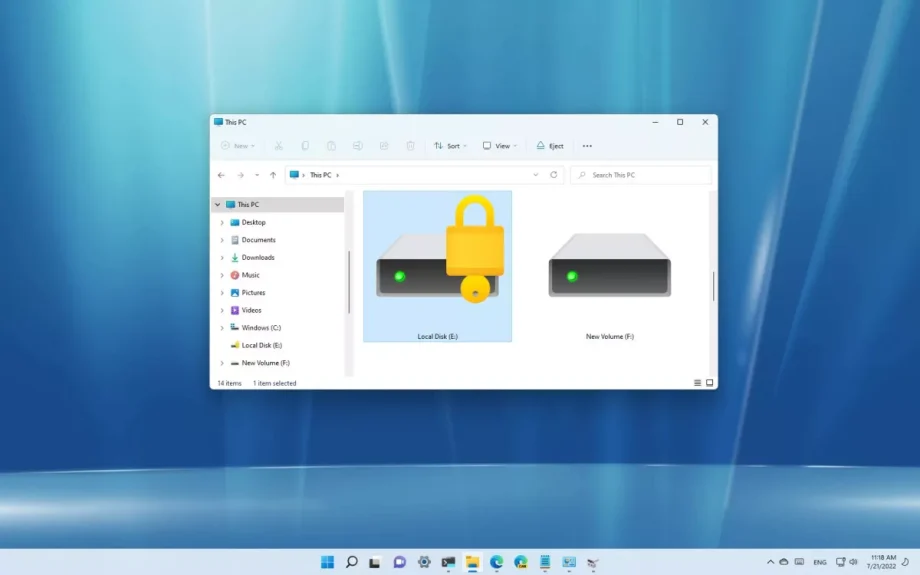Managing a Discord server is not easy, especially if you run a public server. To alleviate some of the burdens, you might want to assign admin roles to your Discord friends or other server members you trust and allow them to manage the server on your behalf. In case you no longer wish to run the server, Discord also lets you transfer server ownership to someone else.
The process for making someone a server admin or owner is straightforward. This post will show you how to do it on both desktop and mobile.
[mai mult...]