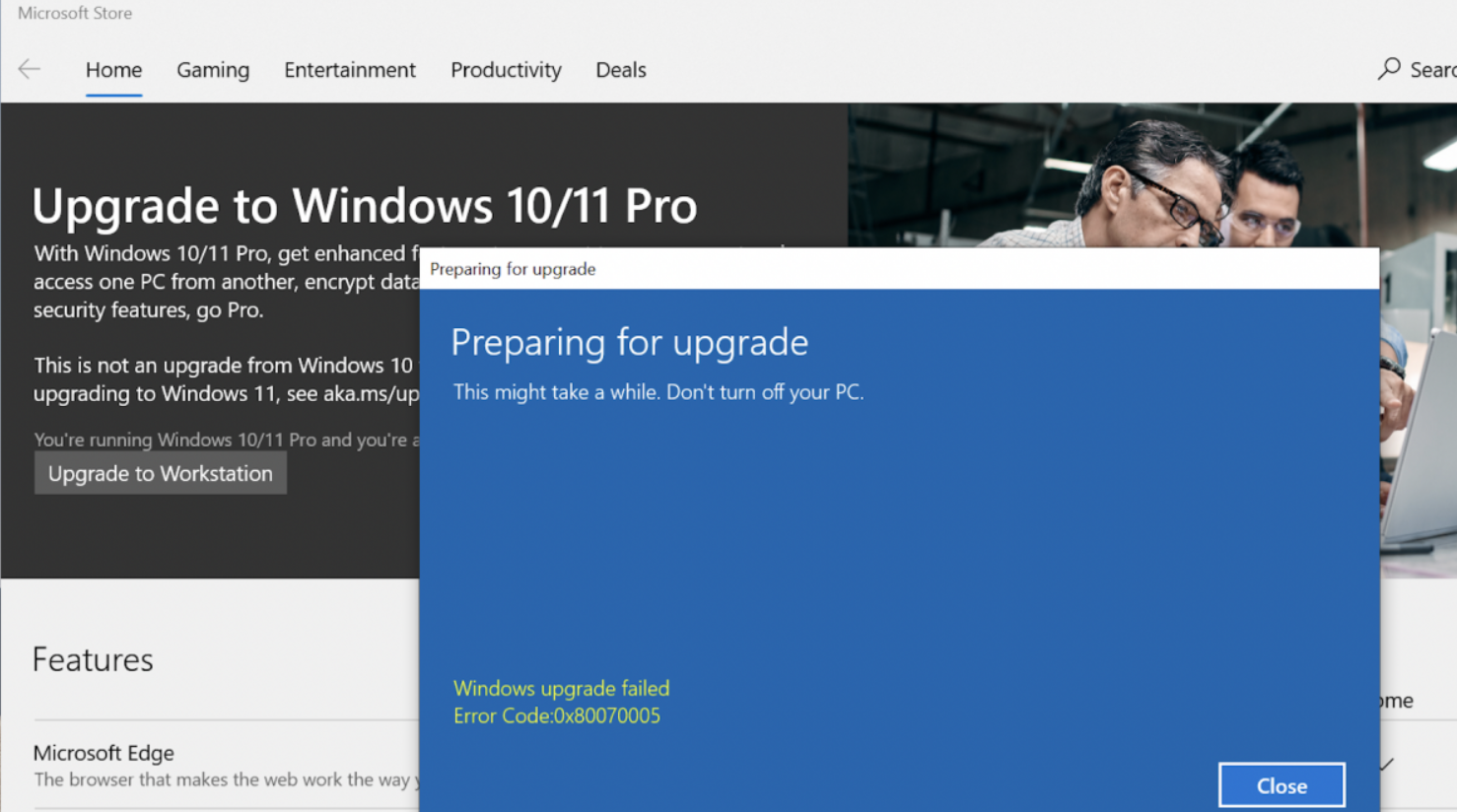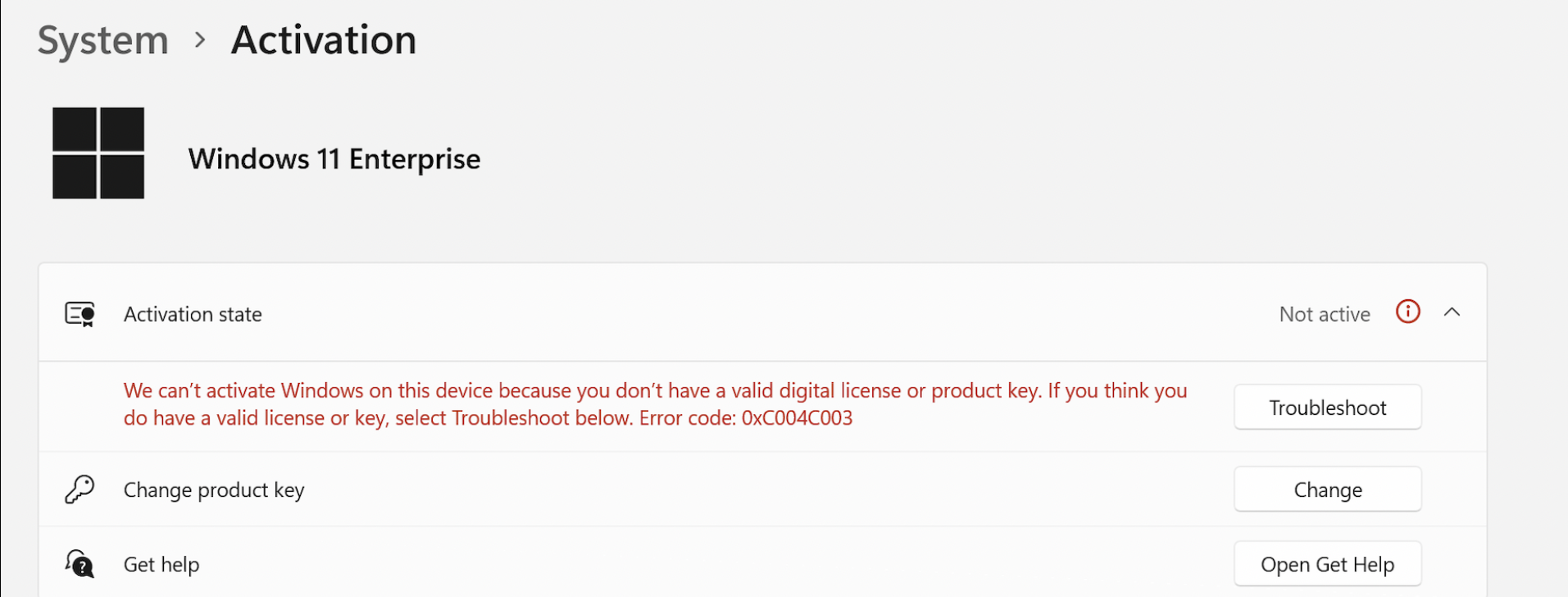HDR content is growing in popularity and is now widely available and supported by many devices and streaming services. With HDR, you get richer and more vivid picture from your games, videos and apps. With Windows 11, enjoying HDR content is just a matter of enabling the feature through a toggle if your display supports it.
[mai mult...]How to Fix Bluetooth Keeps Disconnecting on Windows 11
Bluetooth is a wireless technology that allows you to connect your Windows computer to different wireless devices such as keyboard, mouse, headphones, etc allowing you to perform various actions. However, there may be instances when Bluetooth may stop working or turning off randomly creating an annoying experience. What to do in such scenario?
[mai mult...]How to Open the Control Panel as an Administrator in Windows 11
Have you ever wanted to run the Control Panel as an administrator on Windows? Doing so can give you access to certain configuration options that would otherwise be unavailable. This article will show you how to quickly and easily open the Control Panel with administrative privileges in any Windows version.
[mai mult...]How to change Laptop Lid Open Action in Windows 10
Most laptops today come with an inbuilt feature that turns on automatically when you open its lid. You can also make the screen go off when you close the laptop lid. That way, you would not need to manually press the Power button to do these things. This turns on the PC relatively faster since you jump a step during this. But this feature is not available with every single laptop.
Several old devices and some new laptops don’t support it due to having hardware restrictions and driver limitations.
[mai mult...]How to fix slow indexing in windows 10
Indexing helps Windows Search do its job faster. However, this process can use up many of your computer’s resources and take a long time to complete. The reason for this is because your laptop typically has many files, and the more files there are to index, the longer it takes to complete the process.
[mai mult...]How to stop Windows from updating graphics drivers in Windows 10
You may have noticed that Windows 10 is very eager to keep your system software up to date. The OS will automatically download and install new drivers for your graphics card, sound card, modem, or other hardware components.
While this can be convenient, it also risks breaking previous driver configurations and introducing bugs to your system through the updated driver.
[mai mult...]How to fix a failed Microsoft Defender Update in Windows 11
Keeping Windows Defender updated is important for your PC’s security, but sometimes it needs some help updating itself.
Microsoft provides updates for Windows and its components quite frequently. However, while updates are generally helpful for system performance and fixing bugs, users often encounter issues when they download them.
There are plenty of fixes to try when the system updates fail, but what should you do when a program update fails? Throughout this guide, we’ll explore some solutions to try when the Microsoft Defender update won’t work, a common problem faced by both Windows 10 and 11 users. Proceed with the method that fits your situation the best.
Understanding the Causes Behind a Failed Microsoft Defender Update
Before you jump straight into troubleshooting, it’s important to understand what may be causing the issue in your case. We did a bit of research and discovered that one or more of the following can be contributing to the Microsoft Defender update problem:
- The update components required by Windows to install the system and app updates are not functioning properly. They can either be corrupt or broken, which leads to the issue at hand.
- A third-party antivirus solution installed on your computer is interfering with Defender updates, stopping them midway or preventing them from even starting.
- The system itself is dealing with some kind of corruption error or inconsistency. When this happens, you are likely to face one or more issues while performing routine operations.
How to enable or disable hibernate mode in Windows 11
To enable or disable hibernation in Windows 11, you need to display the corresponding menu item first. The corresponding settings can be found in the power options.
[mai mult...]How to Add Descriptions to Files and Folders in Google Drive
If you’re an avid Google Drive user, then you likely have plenty of files and folders stored. You might have many files with similar names and perform advanced searches for what you need.
[mai mult...]How to Fix “Windows Upgrade Failed” Error Code 0x80070005 in Windows 10
Sadly, if you search for the error message, you’ll be presented with a ton of articles from other sites that give generic advice that makes no sense. Reboot your laptop, they said, so I promptly rebooted only to find that Windows 11 suddenly thought I was on an unlicensed Enterprise copy and forced me to completely roll back to Windows 10.
[mai mult...]