Situatie
Sadly, if you search for the error message, you’ll be presented with a ton of articles from other sites that give generic advice that makes no sense. Reboot your laptop, they said, so I promptly rebooted only to find that Windows 11 suddenly thought I was on an unlicensed Enterprise copy and forced me to completely roll back to Windows 10.
Solutie
Pasi de urmat
- First, you’ll want to pop open the start menu, search for “Registry Editor” or “regedit”, and then browse down to the following key: HKEY_LOCAL_MACHINE\SOFTWARE\Microsoft\Windows NT\CurrentVersion\
- Double-click “ProductName” on the right-hand pane, and change the value from “Windows 10 Home” to “Windows 10 Pro”. (Or, if you’re trying to fix Windows 11, just change it to “Windows 11 Pro”).
The next step is a factory reset of your computer where Windows will be tricked by the registry hack into thinking that you’re already using Windows 10 Pro and set it all up for you.
Launch the Settings app (you can press Windows+i to do it) and head to Update & Security > Recovery or just type “Reset This PC” to the search box. If you’re a wizard, you can use the Command Prompt to factory reset instead, but we’ll assume you’re not and would rather do it graphically.
- Tap the “Get Started” button under “Reset this PC”, choose the “Keep my files” option (unless you want to delete all your files), and proceed through the wizard to do a full factory reset of your PC.
Once you’ve made it through this process, which will probably take a while, there’s just one more step: activating Windows again. Open up the Settings app and head to Update & Security > Activation, or just type “Activation” into the search box in the Start menu to find these options.
You’ll be presented with an error message saying that you’re using Windows 10 or 11 Pro, but that it isn’t activated. You’ll then have to click the “Troubleshoot” link to force Windows to try and activate it. You’d think that Windows would be smart enough to do this on its own, but you’d be wrong. Click it anyway.

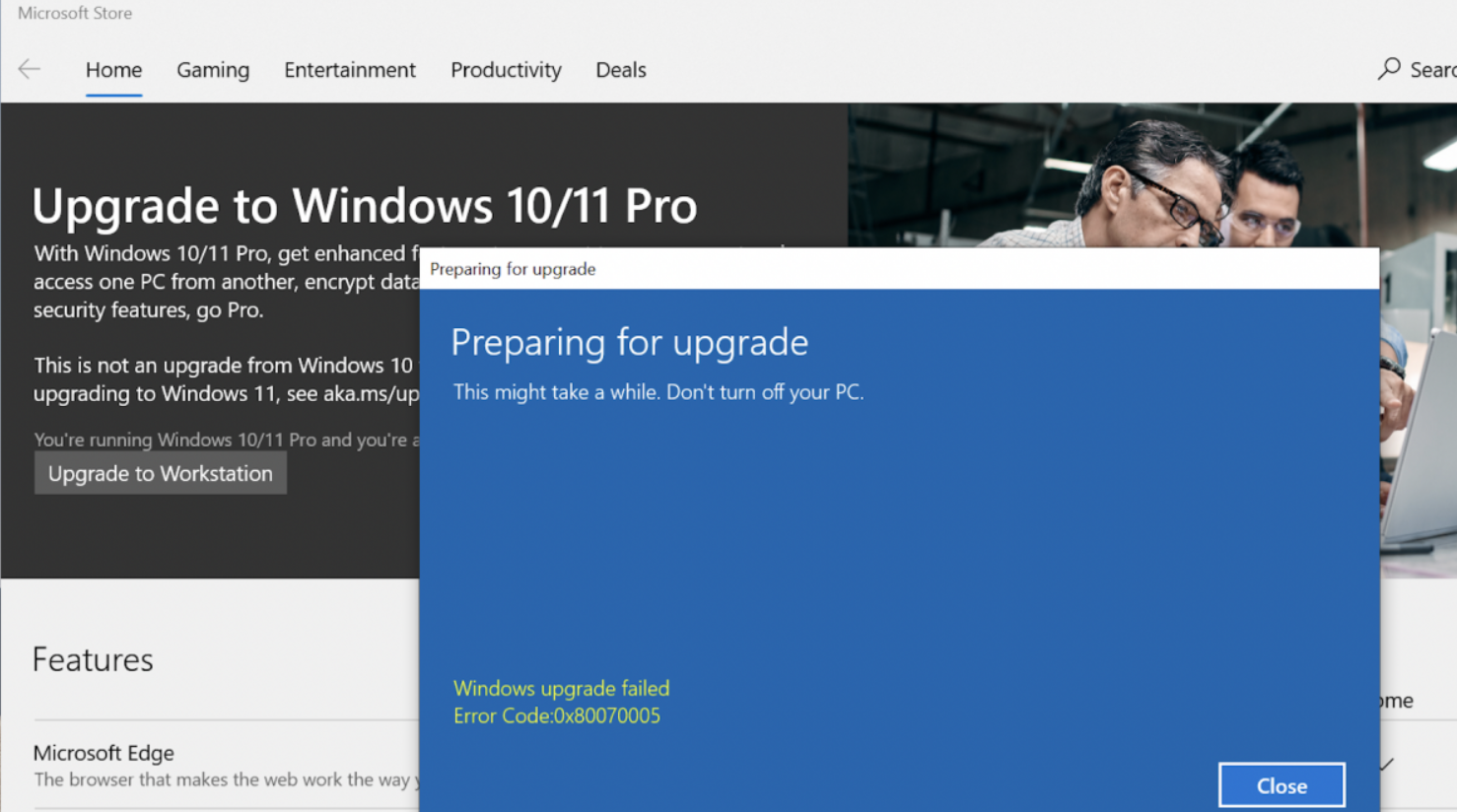
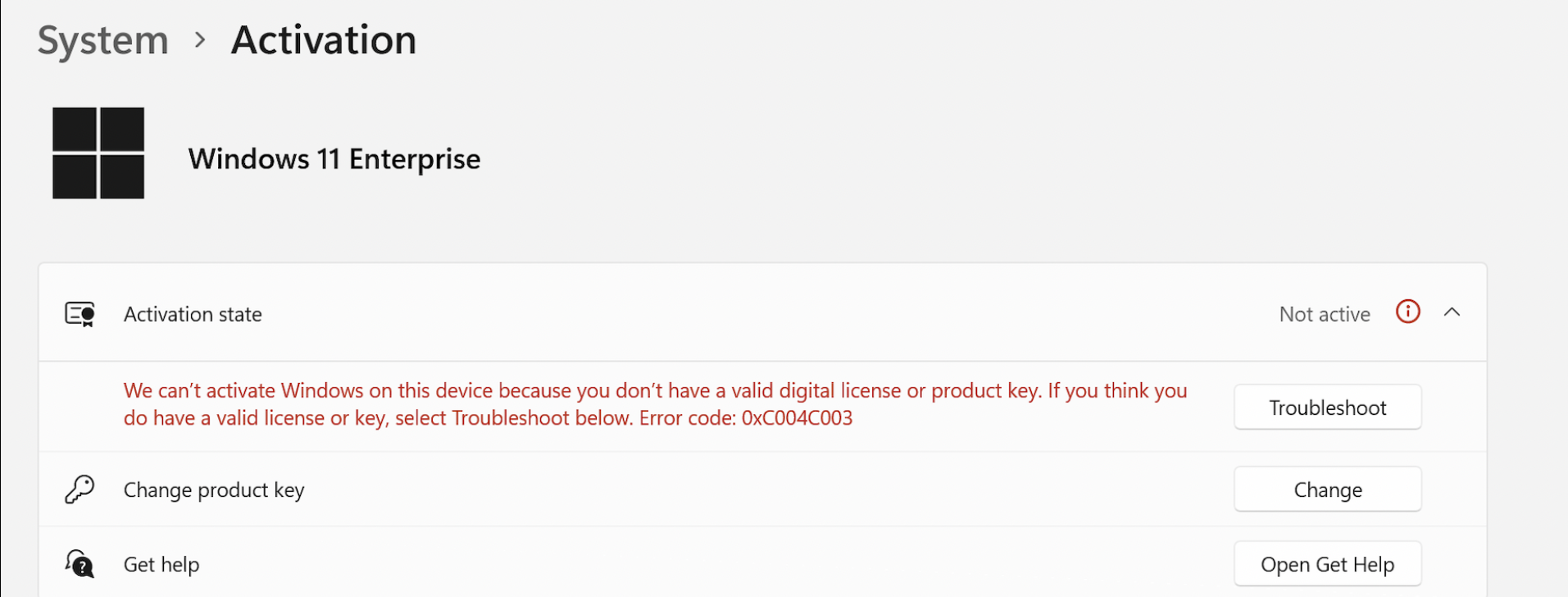
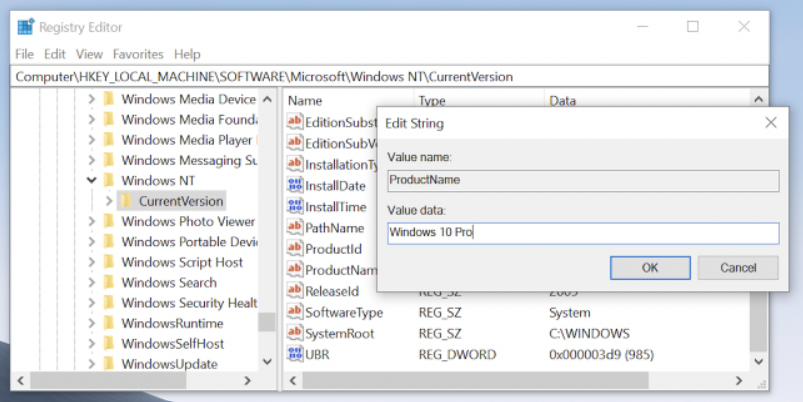
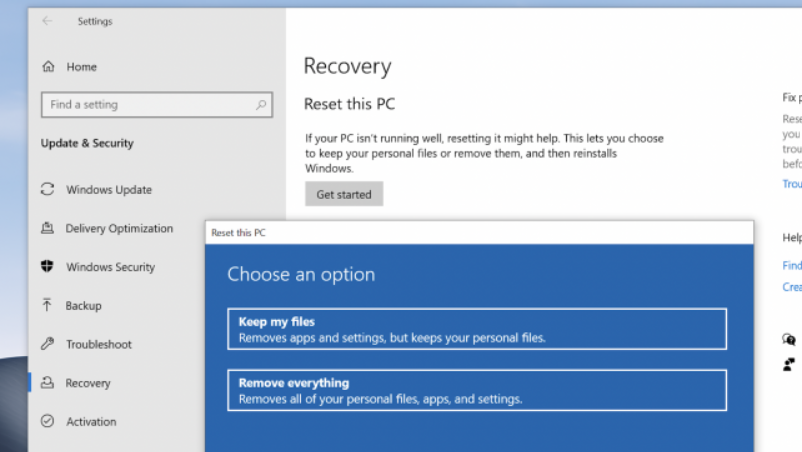
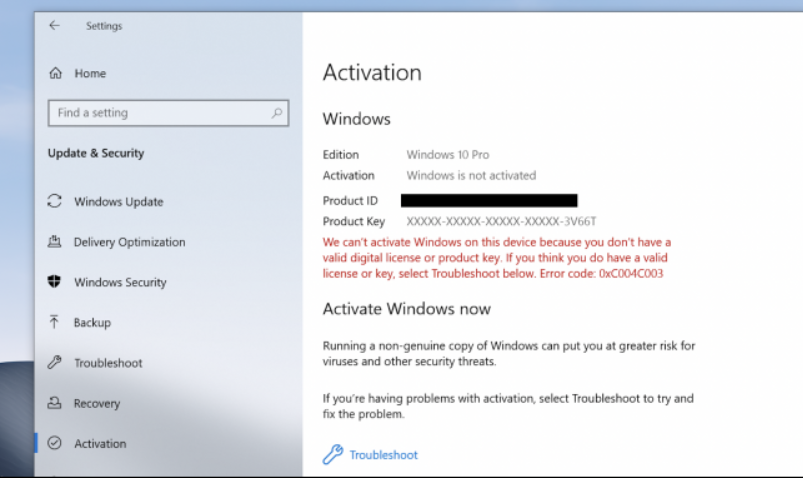
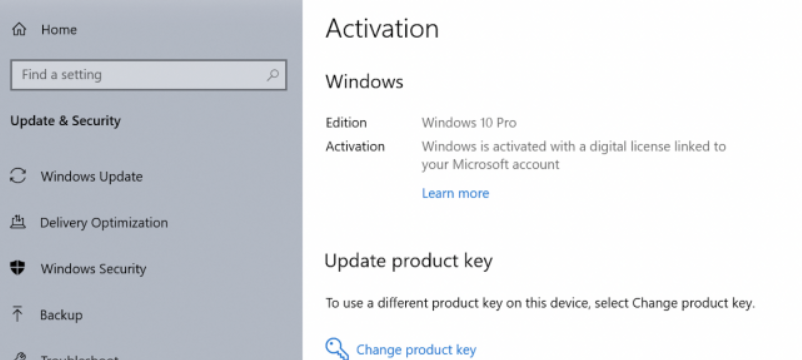
Leave A Comment?