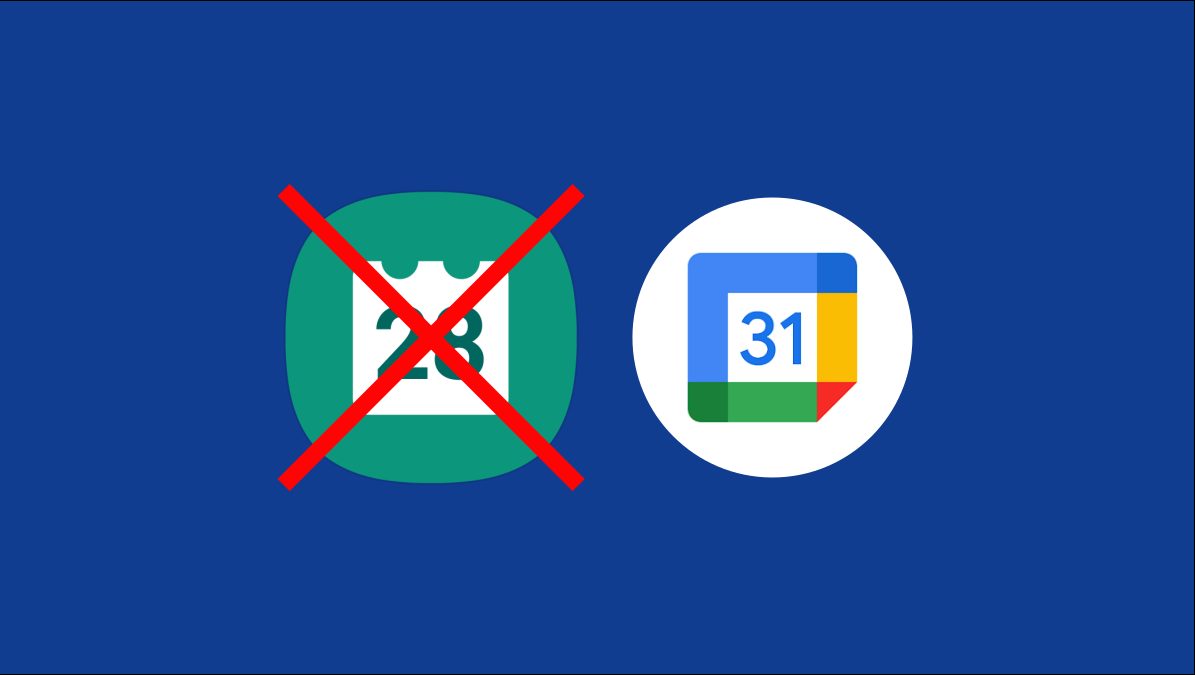Windows 11 is pretty sleek compared to Windows 10, but what if you decide that you don’t like the font, or just want something different?
[mai mult...]How to Get Rid of Samsung Calendar on Galaxy Phones
Samsung Galaxy devices include the company’s own apps, which duplicate many of Google’s. This is annoying if you prefer Google’s apps. Getting double notifications for every calendar event gets old, but can you remove the Samsung Calendar?
Unfortunately, you can’t uninstall or disable the Samsung Calendar app. The good news is we can take some steps to stop it from interfering with Google Calendar. You’ll forget it’s even there.
[mai mult...]How to add channels to a Roku device
Apps on Roku devices are referred to as “Channels,” and they’re an integral part of the experience. Your Roku probably came with a bunch of pre-installed channels, but you can install more on your own.
[mai mult...]How to Change the Organizer on a Google Calendar Event
Maybe you set up events for your boss or supervisor. Or perhaps you created an event that you can no longer attend. You can transfer the ownership of a Google Calendar event to another person and make them the organizer.
[mai mult...]How to Check Your Computer’s Specifications on Windows 10
Using just the built-in tools on Windows 10 and Windows 11, you can check your PC’s specs, like the processor type, RAM, graphics card model, storage type (SSD or HDD), network adapter model, and more. We’ll show you how to find that information on your machine.
One way to check your PC’s specifications is to use the Settings app. With this method, you can see what processor your machine uses and the available RAM amount. If you’d like to know more details, like your graphics card model, use the Task Manager method which offers more information than the Settings app.
[mai mult...]How to Import Bookmarks From Chrome to Firefox in Windows 11
Mozilla Firefox makes it easy to import bookmarks from other web browsers. If you’re switching from Google Chrome to Firefox, this guide will show you how to get all your Chrome bookmarks moved to your Firefox browser. Whether your Chrome and Firefox browsers are installed on the same computer or on different ones, you can still migrate your bookmarks with the same ease.
[mai mult...]How to Turn Off Delivery Optimization on Windows 11
Delivery Optimization is a feature that enables users to download a Windows update from other devices on the same network. This peer-to-peer service sometimes reduces bandwidth issues during updates, but could also pose a problem if you have data caps.
[mai mult...]How to Connect AirPods to a Windows 11 PC
Although Apple’s AirPods are designed to work with other Apple products, you can also connect them to your Windows 11 PC. All you need to do is turn on Bluetooth on your PC and enable Pairing Mode on your AirPods. Before you can connect your AirPods to your Windows 11 PC, you’ll need to make sure Bluetooth is turned on, which you can do in the Settings app.
[mai mult...]How to Delete Your Twitter Account on Iphone X
Want to leave Twitter behind? You can permanently delete your account, erasing all your tweets, followers, favorites, and other data. It will vanish from Twitter almost immediately, and will be fully wiped from Twitter’s servers in 30 days.
[mai mult...]How to Restart an iPhone Without the Power Button with Assistive Touch
Apple includes a lot of accessibility features on the iPhone. “Assistive Touch” puts a virtual button on the screen that can be customized to do many different things. We’ll use it to create a shortcut to restart your phone.
[mai mult...]