Situatie
Apps on Roku devices are referred to as “Channels,” and they’re an integral part of the experience. Your Roku probably came with a bunch of pre-installed channels, but you can install more on your own.
Solutie
Pasi de urmat
Channels are found in the—unsurprisingly—“Channel Store” on the Roku. However, the Channel Store is found under the “Streaming Channels” label on the home screen.
Next, you’ll see a number of categories to explore. The “Featured” category is what you’ll be brought to first. Use the d-pad on your remote to navigate up and down through the sidebar.
There is also a search feature if you know exactly what you’re looking for. Navigate to the “Search Channels” option and use the keyboard on the screen to enter the channel or game name.
After the channel installs, you can launch it directly by selecting “Go to Channel.” The channel will also be added to the bottom of the channel list on the home screen.
It’s really as simple as that. The Roku Channel Store is full of streaming services and games that are perfect for your TV. It’s one of the best “app stores” available on streaming media platforms. Take full advantage of it.


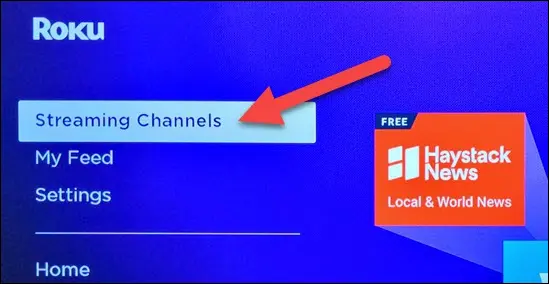
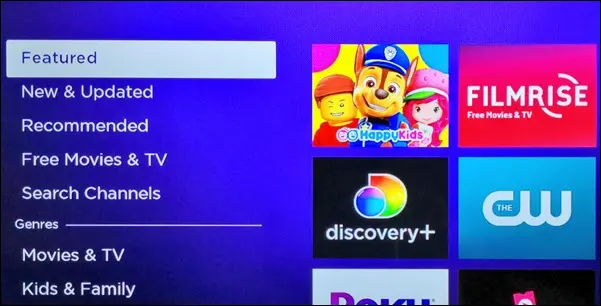
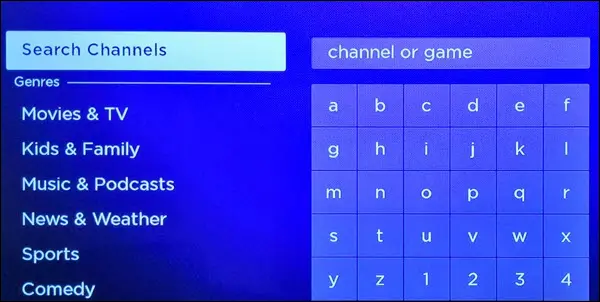
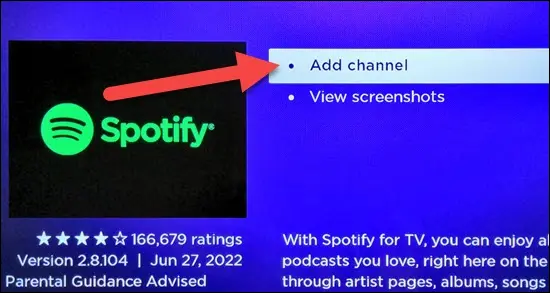
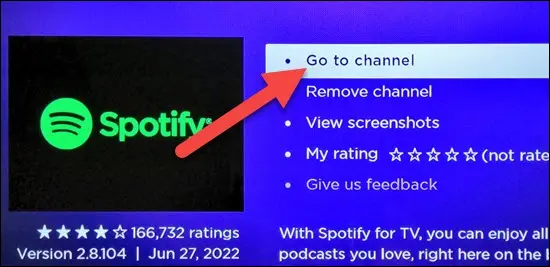
Leave A Comment?