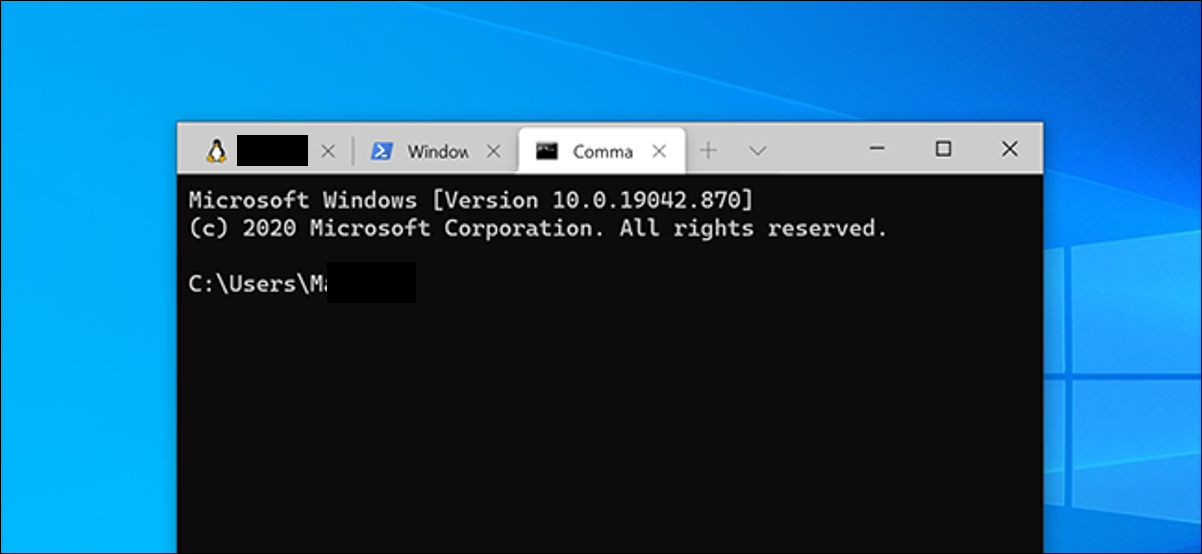How to Mirror Your Android Phone’s Screen on Amazon Fire TV

While Amazon Fire TV Sticks offer apps for popular streaming services on your TV, they also allow you to mirror your Android phone and tablet to a TV. Mirroring an Android screen using Amazon Fire TV works like casting using Google Chromecast and Apple’s AirPlay. For this to work, the Android device and Fire TV need to be on the same Wi-Fi network.
[mai mult...]How to Change the Default Shell in Windows Terminal in Windows 10
When you open Windows Terminal, PowerShell launches as your default shell. If you want, you can change this default shell to something of your liking, like Command Prompt or Ubuntu (Linux). This is done by changing a bit of code in the settings file.
[mai mult...]How to Create a Guest Mode Desktop Shortcut for Chrome in Windows 10
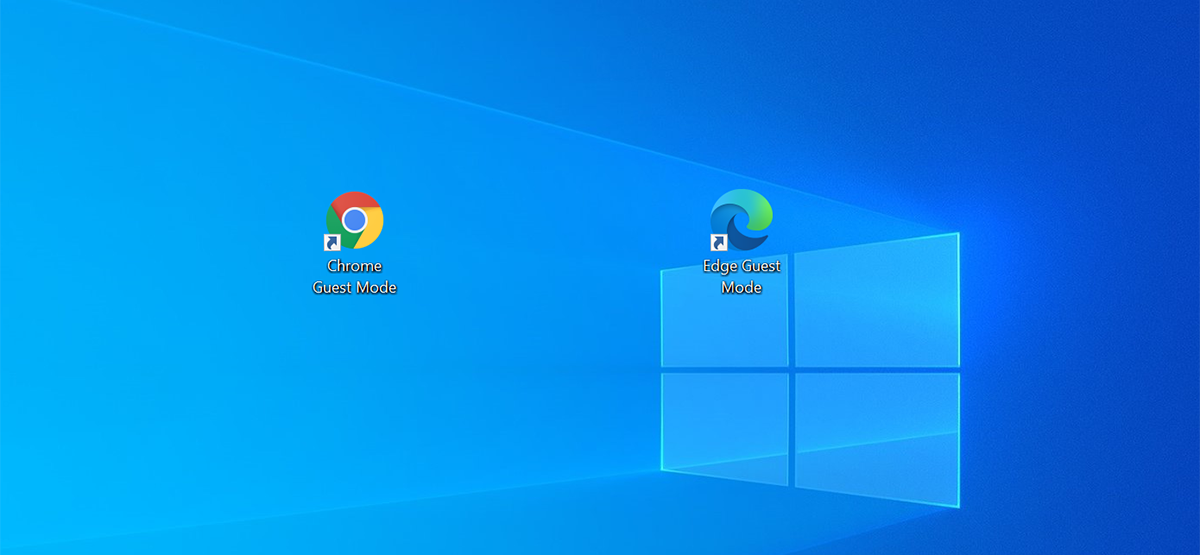
Chrome and Edge both offer a guest mode that keeps your browsing isolated from your main profiles. If you access guest mode too frequently, you can add its shortcut to your Windows desktop. This makes opening guest mode even easier.
Usually, you would click your profile icon on Chrome’s toolbar and select “Guest” to enter guest mode in Chrome, but you can eliminate these clicks by creating a desktop shortcut that directly opens guest mode in Chrome.
[mai mult...]How to Turn off HomePod mini Proximity Vibrations and Notifications on iPhone

The HomePod mini uses the proximity-sensing U1 chip that makes certain models of iPhone vibrate when they get near. This allows you to “hand off” music to the speaker, but some people don’t find the feature particularly useful.
[mai mult...]How to Screen Record on Your Chromebook
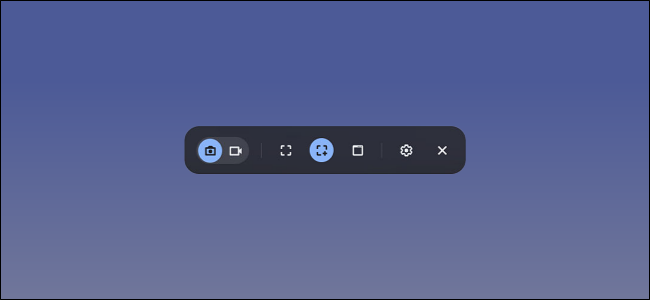
Recording your smartphone or computer’s screen can be useful, but sometimes you have to download third-party apps to do it. Fortunately, Chromebooks have a built-in tool that makes it easy to create screen recordings with no extra software required.
[mai mult...]How to Create a Progress Bar in Microsoft PowerPoint
A progress bar is a graphic that, in PowerPoint, visually represents the percentage of the slideshow that has been completed. It’s also a good indicator of the remaining amount. Here’s how to create a progress bar in Microsoft PowerPoint.
You can manually create a progress bar by inserting a shape at the bottom of each slide. The problem with this approach is that you’ll need to measure the length of each shape based on the number of slides in the presentation. Additionally, if you add or remove a slide, you’ll need to manually redo the progress bar on every slide in the slideshow.
[mai mult...]How to enable the share button in Microsoft Edge
Microsoft Edge now has share option, which can be a great tool on modern computers. Here’s how to get enable the share button in the Chromium-based version of Microsoft Edge.
[mai mult...]How to Uninstall a Program on Windows 10 from Command Prompt
If you’re using Windows 10 and need to free up some disk space, you can uninstall apps you no longer use straight from the Command Prompt.
[mai mult...]How to Unlock Your Chromebook With Your Android Phone
Don’t want to enter your password every time you log in to your Chromebook? If you have an Android smartphone, you can unlock your computer almost instantly. Here’s how to set it up. Before you can unlock your Chromebook with your Android phone, you’ll first have to pair both devices. Do note, though, that this functionality is only available for phones running Android 5.1 or higher and for Chromebooks with at least the Chrome OS 71 update.
For this to work, you’ll also need to make sure that both your Chromebook and Android phone are signed in with the same primary Google account.
[mai mult...]