If you want to change your browsers search engine on iPhone and iPad this is how you do it.
[mai mult...]How to change bing as your browser’s default search engine on android
If you want the change the default search engine on your android smartphone or tablet this is how you do it.
[mai mult...]How to rotate text in Google Docs
Google Docs has no official option to rotate text in your documents but you can use a workaround to do that. To start the process, launch a web browser on your computer and open Google Docs.
When your document launches, place the cursor where you want to add the rotated text. Then, from Google Docs menu bar, choose Insert -Drawing -New.
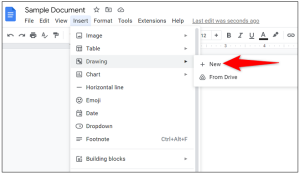
A Drawing window will launch. Here, in the toolbar items at the top, click the Text Box tool which is an icon of a box with a T in it.
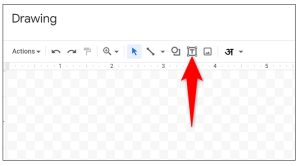
On the blank canvas, draw a text box. Then, click the box and add your text.
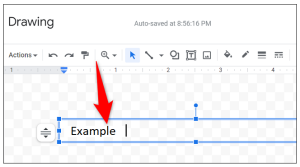
After entering the text, at the top of your text box, you’ll see a blue dot. Click and drag this dot to begin rotating your text box.
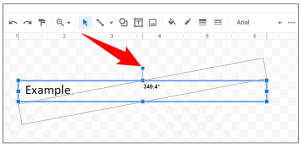
Add the text to your document by selecting Save and Close at the top-right corner of the Drawing window. On your document screen, you’ll find your rotated text.
[mai mult...]How to change your hotspot name on Android
You can assign a dedicated name to your hotspot on your Android phone.
[mai mult...]How to change your hotspot name on iPhone
To make your mobile hotspot appear with a different name on your iPhone this is how you do it.
[mai mult...]How to remove duplicate cells in Google sheets
If you have a lot of duplicated in your google sheets file this is how you can remove all at once.
[mai mult...]How to turn scroll lock on or off in Microsoft Excel
Scroll Lock in Microsoft Excel makes your Up, Down, Right, and Left Arrow keys either move between cells or scroll the entire worksheet.
[mai mult...]How to enable Google Chrome’s built-in screenshot tool
Taking screenshots on the desktop is simple enough on Windows and Mac, but if you just want to take a screenshot of your current Chrome tab, why not do it with Chrome? Google has been working on a screenshot tool for Chrome on the desktop for a while.
[mai mult...]How to use YouTube Pip (Picture-in-Picture) on iPhone
In order to use picture in picture on iPhone you will need to do the following.
[mai mult...]How to disable iPhone notifications on your bluetooth device
If you have a Bluetooth device such as a smartwatch or fitness tracker paired with your iPhone, you might get annoyed by notifications sent to the device.
[mai mult...]