Situatie
If you want to change your browsers search engine on iPhone and iPad this is how you do it.
Solutie
Launch Google Chrome on your iPhone or iPad, tap the three dots in the bottom-right corner, and choose Settings.
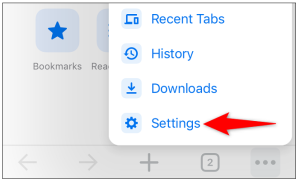
Tap Search Engine.
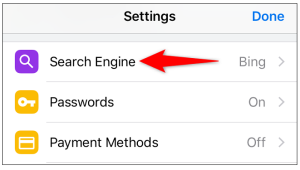
Select a non-Bing search engine you’d like to use. Then, in the top-left corner, tap the back-arrow icon.
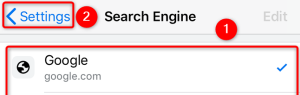
In Settings at the top-right corner tap Done.
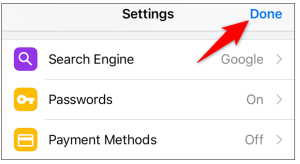

Leave A Comment?