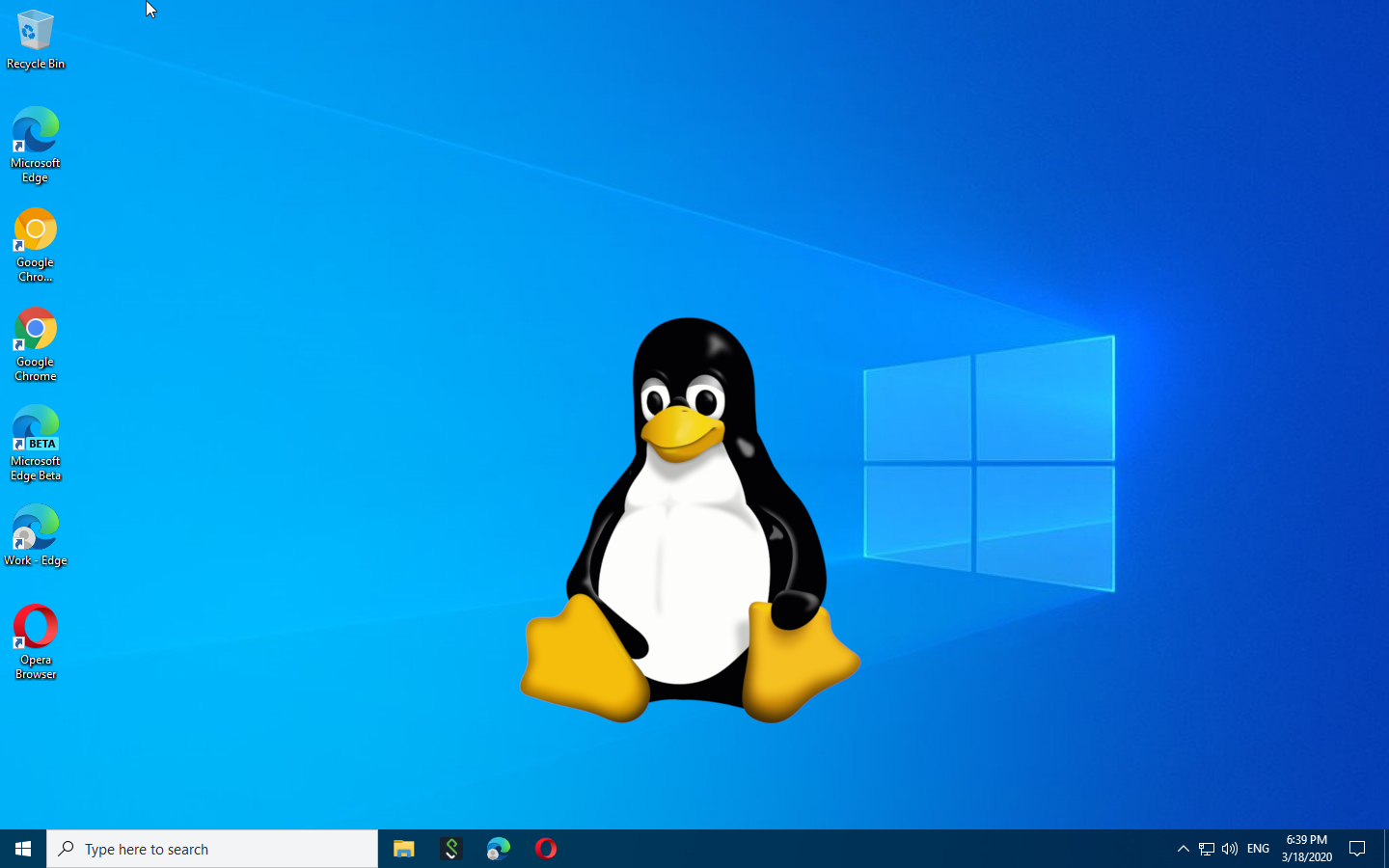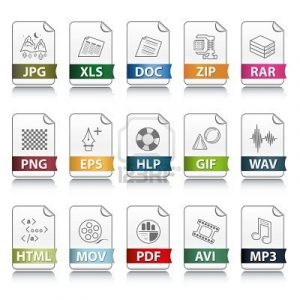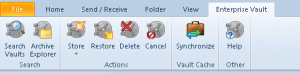E greu de instalat și folosit
Linuxul nu mai este de multă vreme greu de instalat și folosit. În afara distribuțiilor pentru servere, care nu au interfață grafică și solicită la instalare ca utilizatorul să aleagă componentele (pachetele) de care are nevoie, cele pentru end users se instalează cu Next, Next, Next, Finish.
E chiar puțin mai ușor de instalat Ubuntu sau Linux Mint decât e Windows 10, că nu ai nevoie să dezactivezi tot felul de opțiuni inutile din interfața grafică. Dacă nu e nevoie de partiții custom, se poate instala Windows folosind opțiunea care configurează singură partițiile. Nici utilizarea nu e foarte complicată, pentru că aproape toate aplicațiile necesare vin preinstalate și sunt disponibile din interfața grafică. În cel mai rău caz, ele se instalează din magazinul de aplicații.
Nu are interfață grafică
O, ba da, are. Iar în comparație cu Windows, care are o singură interfață, aici sunt multe alternative. Se poate folosi interfața Gnome, KDE, LXQt, XFCE, Mate, Cinnamon sau o alta derivată din acestea. Ideea este că utilizatorii pot alege distribuțiile de Linux în funcție de interfața pe care o preferă. Unele sunt cu mai mult sclipici și cu fundițe, altele seamănă cu interfața Windows, dar sunt și unele medii grafice foarte simpliste, care consumă foarte puține resurse.
Nu există documentatie
Ba da, există documentație. De la bloguri de linuxiști, până la comenzile man și info, care te ajută să lucrezi cu terminalul și să parametrizezi comenzile, sau până la PDF-urile pentru începători care se lansează împreună cu noile distribuții. Sunt un fel de ghiduri care prezintă câte ceva despre noua versiune a sistemului de operare, dar și aplicațiile disponibile din mediul grafic.
Pe lângă asta, există diverse forumuri, gen AskUbuntu sau pagina de Linux de pe StackExchange, plus forumurile distribuțiilor. Ubuntu are documentație bună, iar Arch Linux are documentație și mai bună.