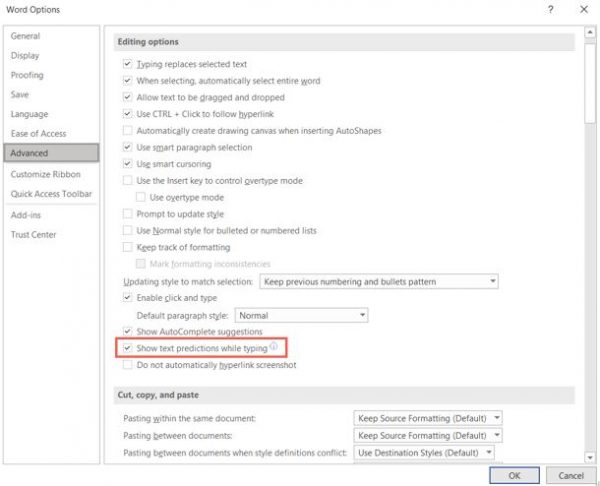Just because a Wi-Fi network is not broadcasting its name doesn’t mean you can’t connect to it. Here, we’ll show you a couple of ways to connect to a hidden Wi-Fi network on Windows 10.
Any security expert will tell you hiding your Wi-Fi network’s name doesn’t really offer security. You should go other routes if you’re looking to keep your home network secure. As you’re about to find out, connecting to a hidden network is fairly straightforward. In both methods below, you’ll need the name and the password of the Wi-Fi network you want to connect to. So keep these details handy and then follow either method.
[mai mult...]