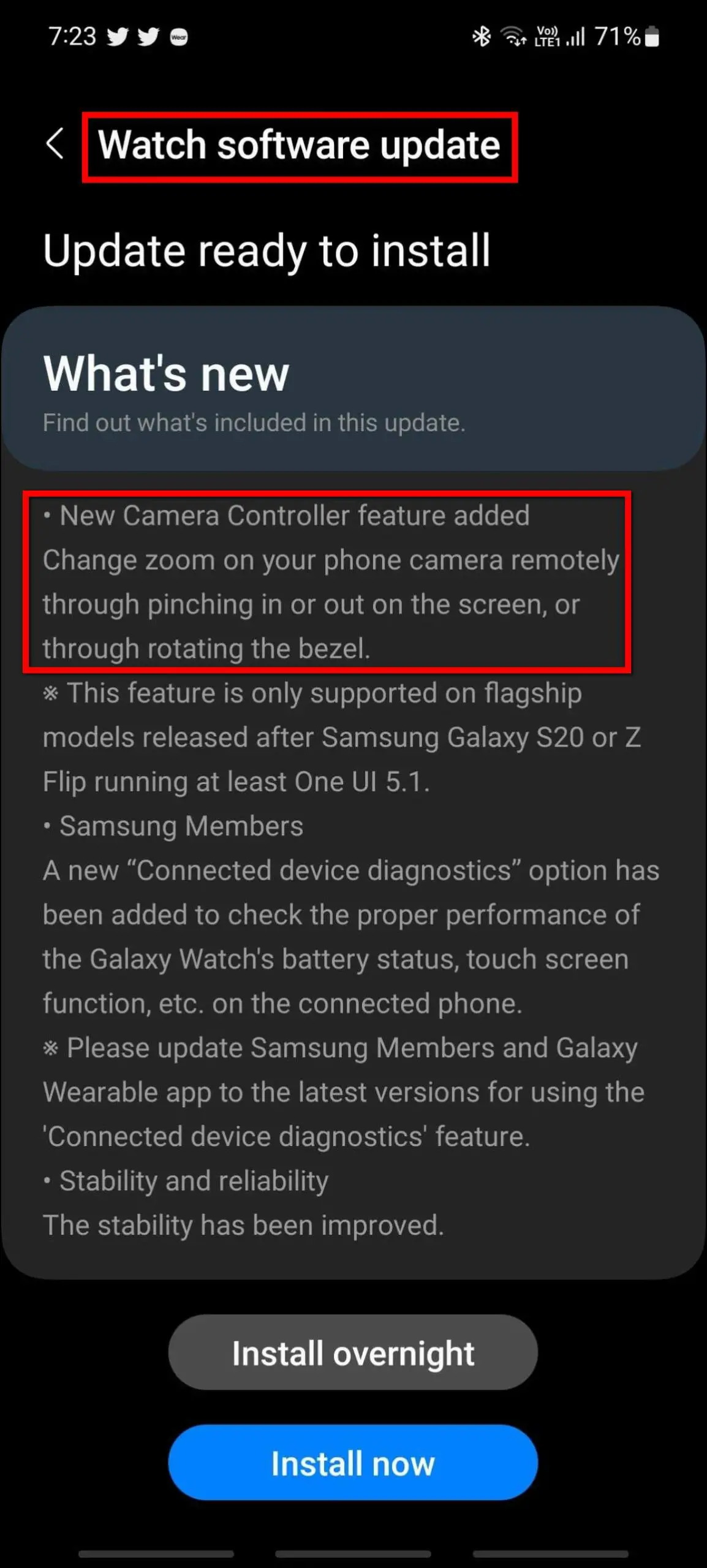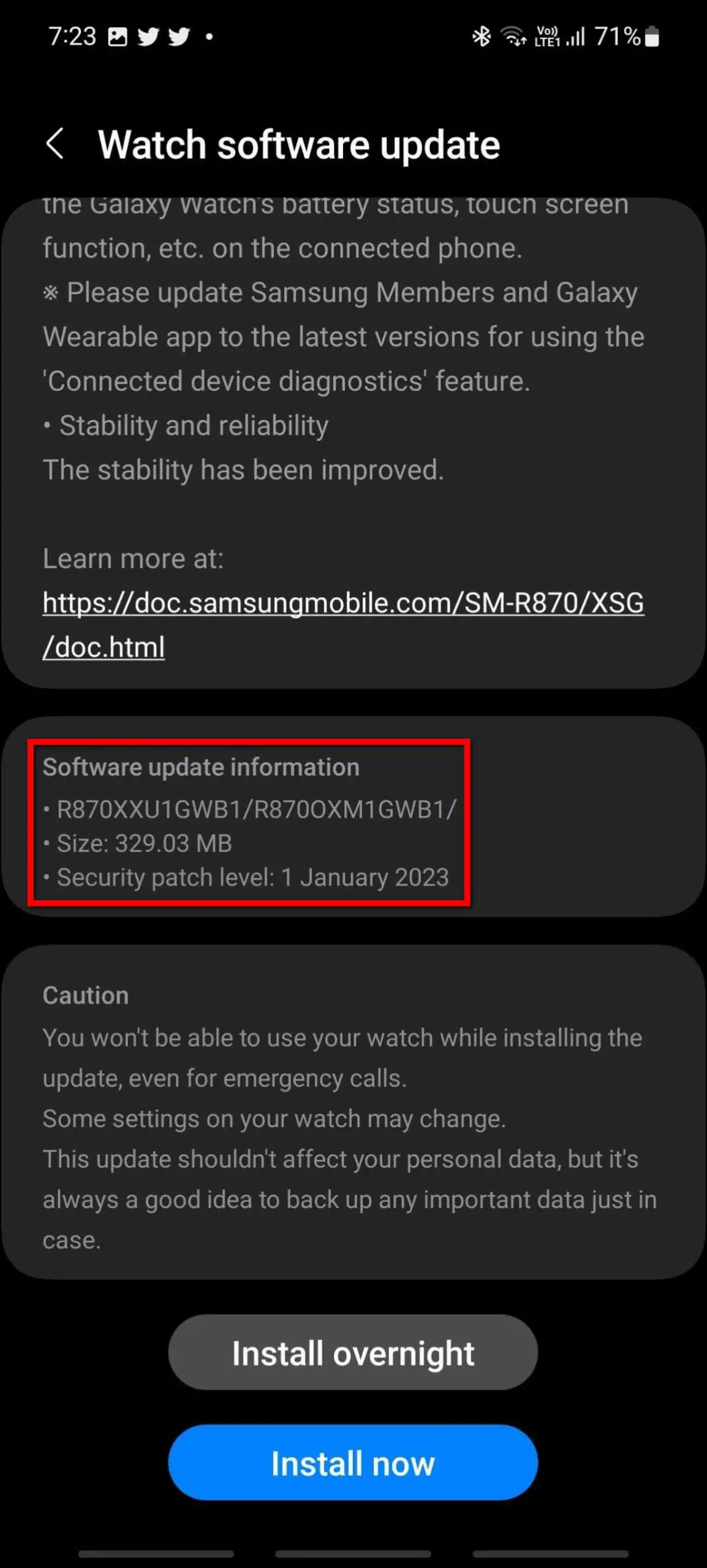Java Program to check Vowel or Consonant using Switch Case
The alphabets A, E, I, O and U (smallcase and uppercase) are known as Vowels and rest of the alphabets are known as consonants. Here we will write a java program that checks whether the input character is vowel or Consonant using switch case in java.
In this program we are not using break statement with cases intentionally, so that if user enters any vowel, the program continues to execute all the subsequent cases until Case 'U' is reached and thats where we are setting up the value of a boolean variable to true. This way we can identify that the alphabet entered by user is vowel or not.