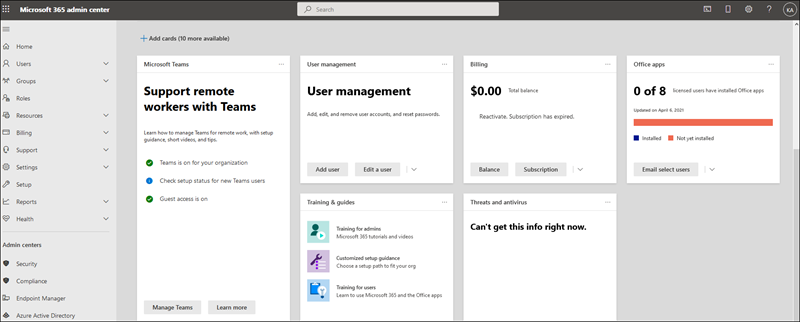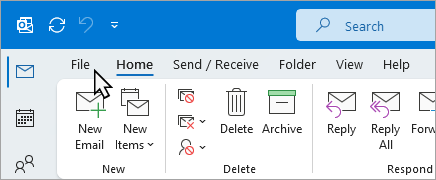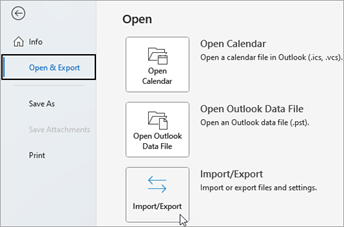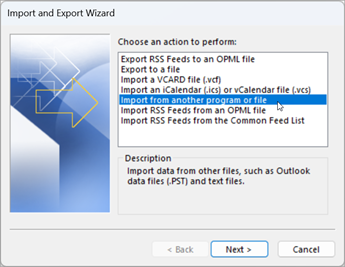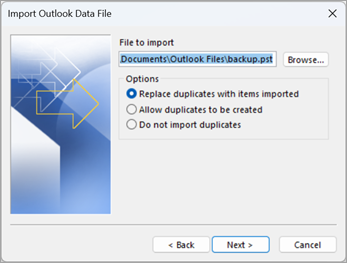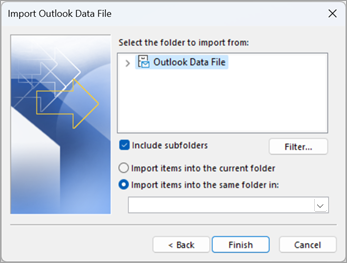Cum funcționează partajarea parolelor în aplicația Parole de la Apple
Aplicația Parole de la Apple facilitează stocarea, sincronizarea și completarea automată a acreditărilor de conectare pe web. În plus, puteți configura partajarea în cadrul aplicației pentru a partaja conturi cu alții.
[mai mult...]