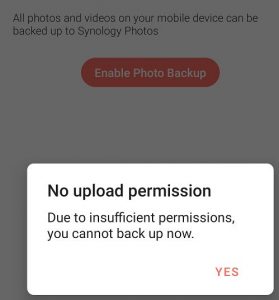Configurare program
Comanda Shrink One Page in Microsoft Word
Sa presupunem ca vrem sa incadram textul nostru intr-o singura pagina, dar el s-a extins un pic si pe a doua pagina.
Aici intervine comanda Shrink One Page care compacteaza textul intr-o singura pagina si nu trebuie sa depunem efort sa aranjam textul.
Comanda Shrink One Page se adauga in Quick Access Toolbar. Implicit aceasta nu este acolo, dar va voi arata cum o adaugati.
[mai mult...]How to Make Windows Terminal Always Open With Command Prompt on Windows 11

Windows Terminal is an amazing app in Windows 11 that allows you to access different types of command shells all in one place. It opens with PowerShell by default, but if you’d rather have new tabs open Command Prompt instead, it’s easy to change.
[mai mult...]Synology Photos nu permite backup-ul galeriei foto iPhone/Android
Pe dispozitivul nostru mobil, dorim sa setam backup-ul galeriei foto pe NAS-ul Synology, dar cand incercam sa activam acest serviciu primim eroarea “No upload permission”.
[mai mult...]How to use your Xiaomi Mi robot vacuum with smartphone
For lazy “stay, in bed days” when a clean house will brighten your day. You can start your remote vacuum robot to mop the floor for you.
Requirements : Xiaomi Mi Robot, A smartphone
[mai mult...]How to fix Taskbar Notification Icons Not Hiding Issue in Windows 10 via Taskbar settings
The notification icons on the Taskbar indicate which programs are currently open and running in the background. Previously known as the system tray, it’s the area next to the Taskbar (on the right). You can choose to hide the notification by dragging it to the overflow section. This is when you do not want a lot of clutter in the Taskbar area while you working on your PC.
[mai mult...]