Situatie
If you’d like to use a function to calculate the square root, use Excel’s dedicated SQRT function for finding square roots. This function retrieves the same result as the method above.
Solutie
To use the function, first, open your spreadsheet with Microsoft Excel. In the spreadsheet, select the cell in which you want to display the answer.
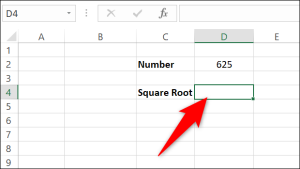
In the selected cell, enter the following SQRT function and press Enter. In this function, replace D2 with the cell where your number is: =SQRT(D2)
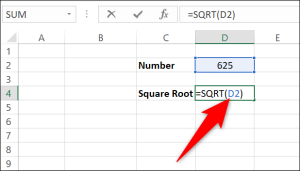
If you wish to directly use the number in the function, then replace D2 with your actual number. Like this:=SQRT(625)
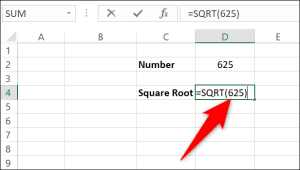
Excel will calculate the square root and display it in your selected cell.


Leave A Comment?