Situatie
When you try to install a large game from Microsoft Store, the external hard drive doesn’t appear in the dropdown menu.
Solutie
1. Open This PC and identify the letter of the external hard drive.
2. Type cmd in the Start menu, right click on Command Prompt and choose Run as administrator.
3. Type convert G: /FS:NTFS and press Enter, where G is the letter of the external hard drive.
4. After the conversion is done, you can close Command Prompt.
5. Open Microsoft Store and install your game.

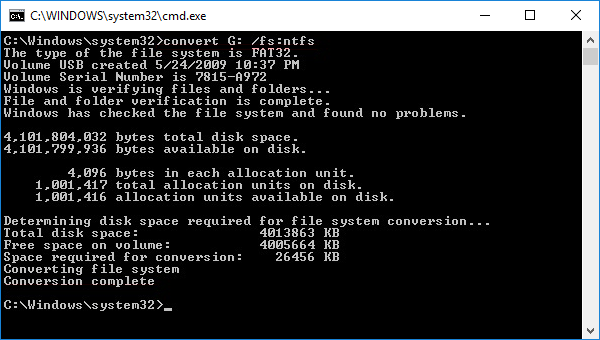
Leave A Comment?