Situatie
If you no longer use the email address that’s associated with your Apple ID, you can change it. You won’t lose access to your contacts, purchases, or other account information.
Solutie
Pasi de urmat
Go to appleid.apple.com and sign in.
Choose Change Apple ID.
If you changed your Apple ID to a third-party email address, check your email for a verification code, then enter the code.
If you use services like iCloud or Messages to share with friends and colleagues, sign in to those services with your updated Apple ID.

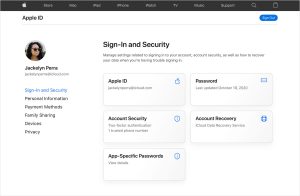

Leave A Comment?