Situatie
Serverele de mail EXCHAGE sunt cele utilizate de microsoft si de companii pentru mail-urile tinute pe serverele lor.
Solutie
- Se deschide aplicatia pentru configurare mail nou.
2. Se introduc user-ul si parola si se alege manual setup.
3. Se alege exchange server.
4. Se completeaza adresa corecta de domeniu inainte de si adresa corecta a serverului de exchange si se bifeaza accept all SSL certificates precum si portul daca nu este 443 (default).
5. Se apasa Next si contul este configurat.

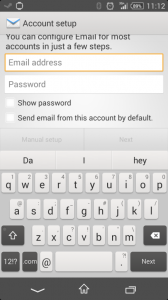
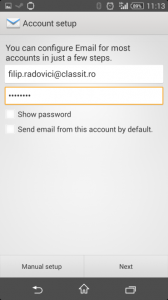


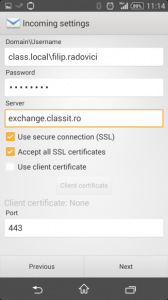
Pentru gmail cum se configureaza?