Situatie
If you have a contacts list that isn’t showing in your address book it is possible the contacts list isn’t enabled to show in your address book.
Solutie
1. Right-click on your Contacts list and go to Properties.
2. From Properties select Outlook Adress Book.
3. Mark the box next to Show this folder as an email Address Book, then press OK.
– The contacts list will show up in Address Book now.

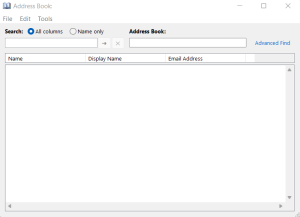

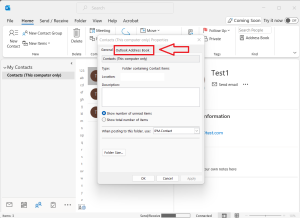

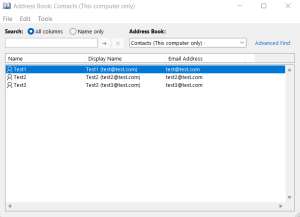
Leave A Comment?