Situatie
Cand calculatorul intra in sleep trebuie sa iti reintroduci parola de utilizator
Solutie
Apesi pe Start->Settings->Accounts-< Sign-in Options si selectezi “When PC wakes up from sleep” in loc de never
Tip solutie
PermanentPlan de restaurare in caz de nefunctionare
Procesul este reversibil

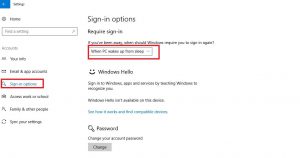
Leave A Comment?