Situatie
Overtype Mode este o functie care suprascrie textul in word atunci cand este activa.
Solutie
Pentru activare sau dezactivare functie vom proceda in functie de versiunea pe care o avem in felul urmator :
In Word 2007, apasam pe Microsoft Office Button , click pe Word Options – Advanced si sub Editing options selectam sau deselectam casuta Use overtype mode
, click pe Word Options – Advanced si sub Editing options selectam sau deselectam casuta Use overtype mode
In word 2010 si 2013 apasam pe tabul File – Options – Advanced si bifam sau debifam optiunea Use the Insert key to control overtype mode (am activat tasta INSERT, pe care o apasam ca sa pornim sau oprim aceasta optiune). Daca vrem ca optiunea overtype sa fie mereu activa bifam Use overtype mode

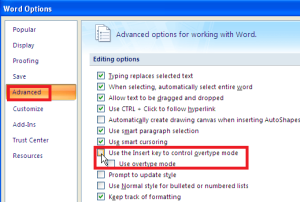


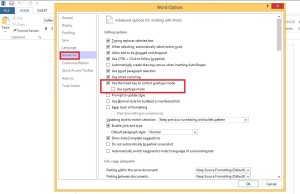
Leave A Comment?