Situatie
Am intalnit multe cazuri cand, lucrand cu excel-uri de dimensiuni mari , sa arate eroarea “Microsoft Excel has stopped working”
Solutie
Pasi de urmat
Pasi:
1. Mergem la tabul File–Options
2. Mergem la Advanced si bifam Disable hardware graphics accelerations si dam OK.
Pasi:
Mergem la tabul Home —Conditional Formatting—Clear rules—Clear rules from Entire Sheet
Repetam procedura pentru fiecare sheet in parte.

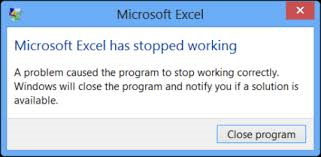
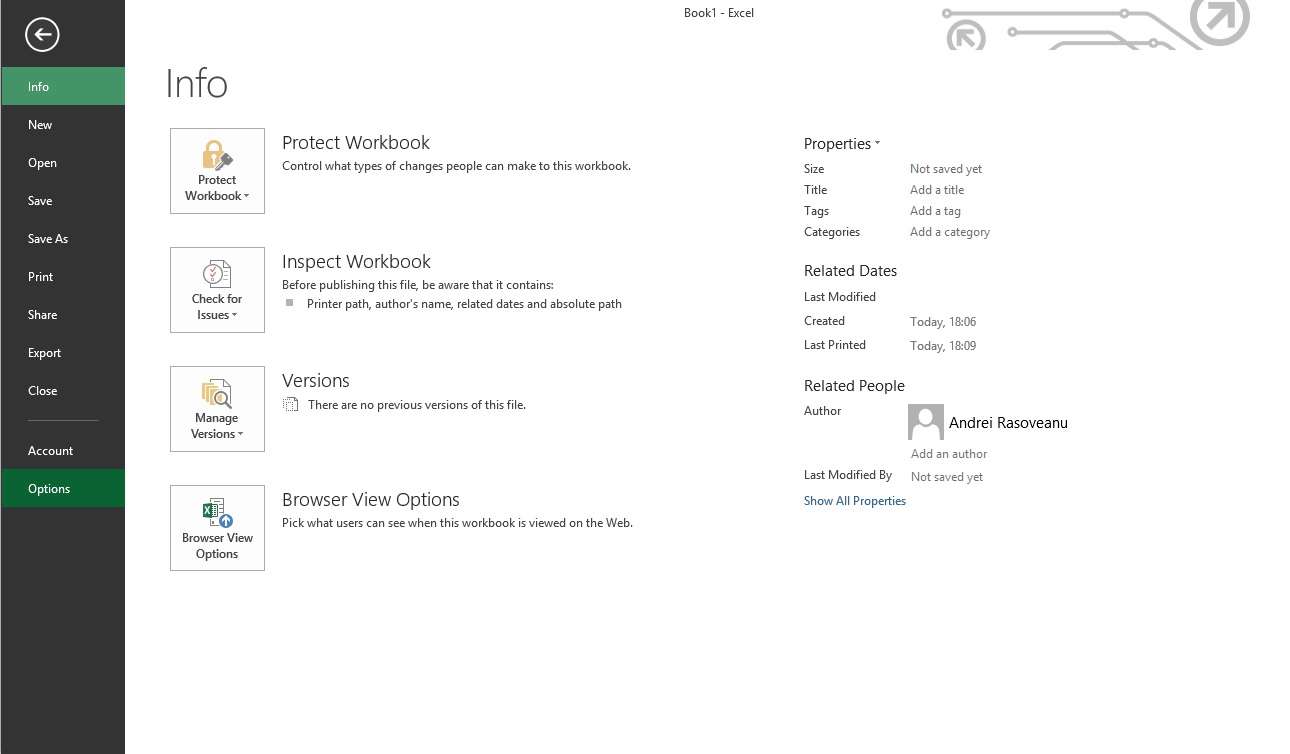
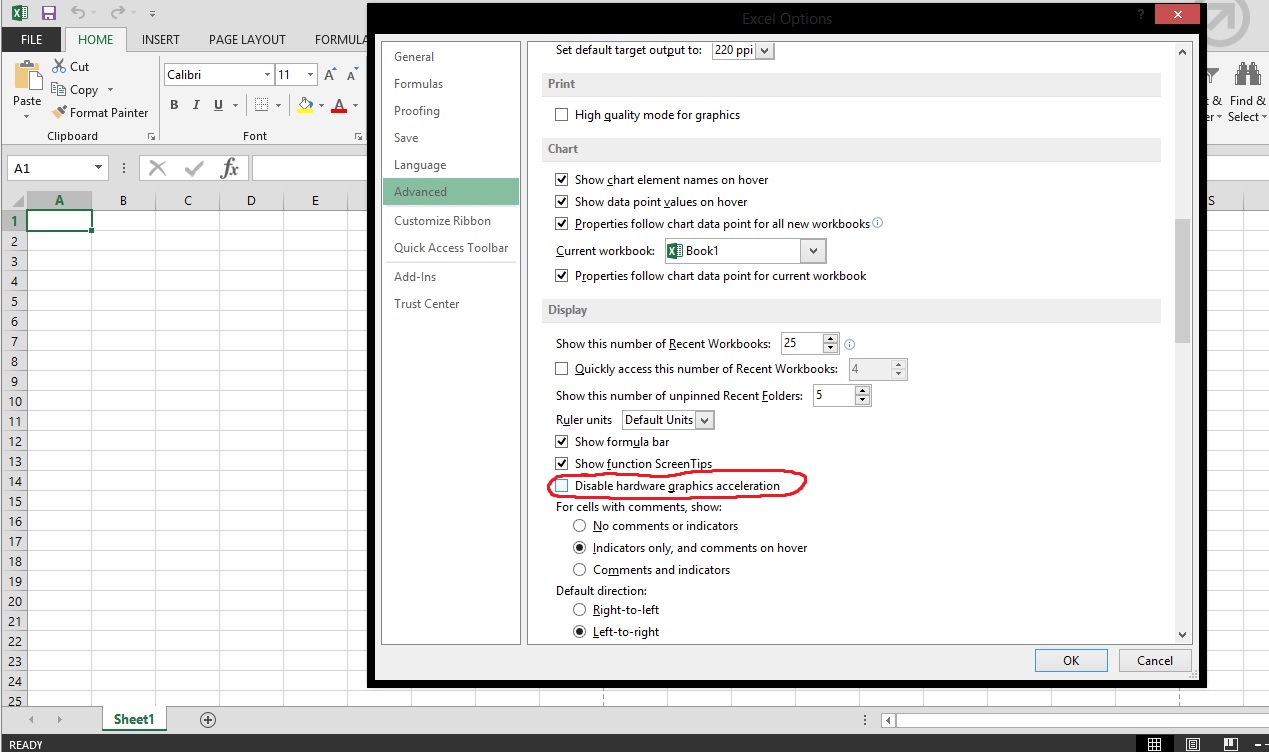

Leave A Comment?