Situatie
Cum sa dezactivezi “Third-Party Cookies” in Internet Explorer versiunea de Windows 8/8.1
Solutie
Pasi de urmat
Pentru dezactivarea “third-party cookies” trebuie de deschidem Internet Explorer(versiunea de windows 8/8.1) si mergem la setari
Activam “Block all third-party cookies”
Dupa activare Internet Explorer ar trebui sa blocheze toate “Third-party cookies”

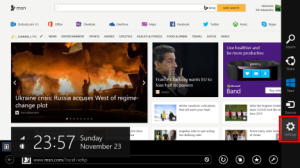
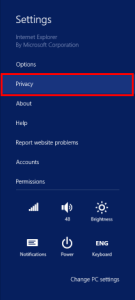
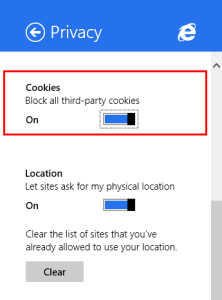
Leave A Comment?